Hi,
I’m trying to upload a file via an Aurena REST API. However I can’t figure out what I should use as in the FileData. I’m getting a message “Invalid value for property 'FileData'”. I’ve tried several encoding methods but I have had no luck yet.
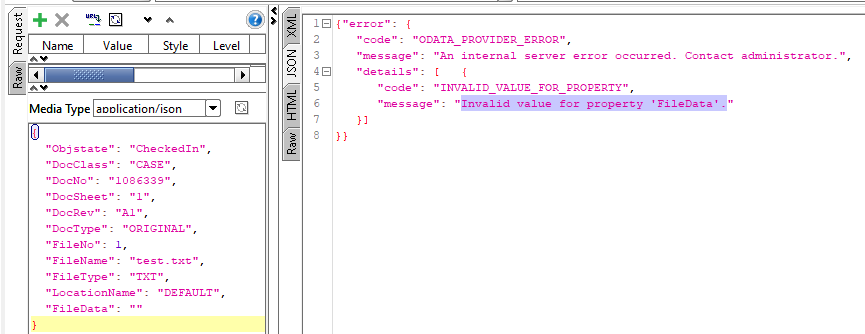
Hi,
I’m trying to upload a file via an Aurena REST API. However I can’t figure out what I should use as in the FileData. I’m getting a message “Invalid value for property 'FileData'”. I’ve tried several encoding methods but I have had no luck yet.
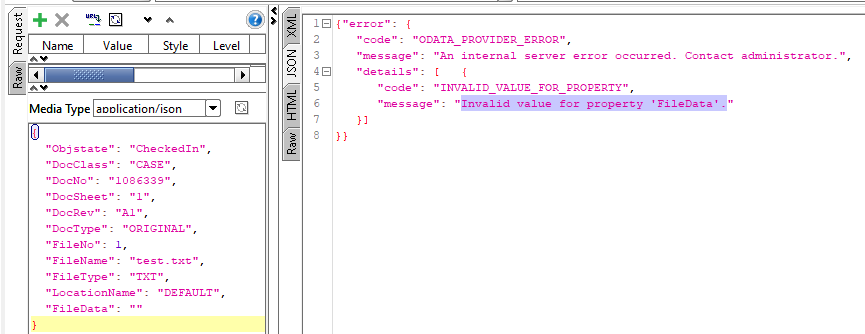
Best answer by dhlelk
Hi
I see that DocNo is not the same on your requests.
Further, are you able to check-in the same file using the same user and document class from the Application?
However, I have attached my Postman collection herewith. You could import and use that as a template for testing.
Please make sure that you change the authorization credentials and baseUrl variable.
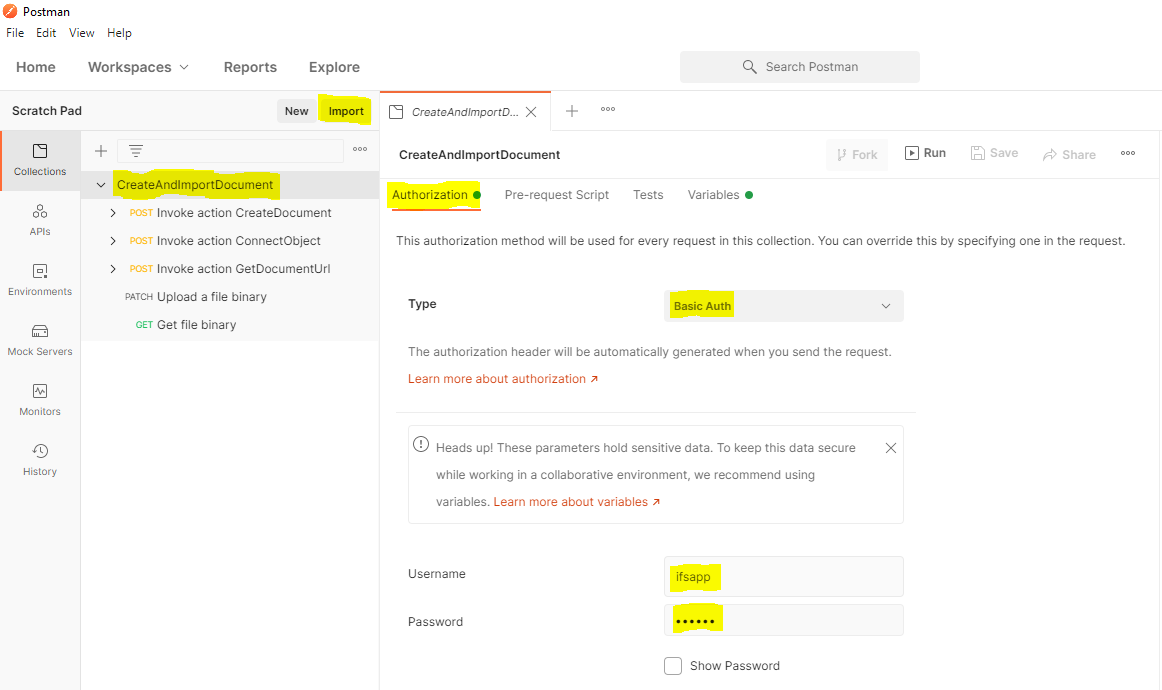
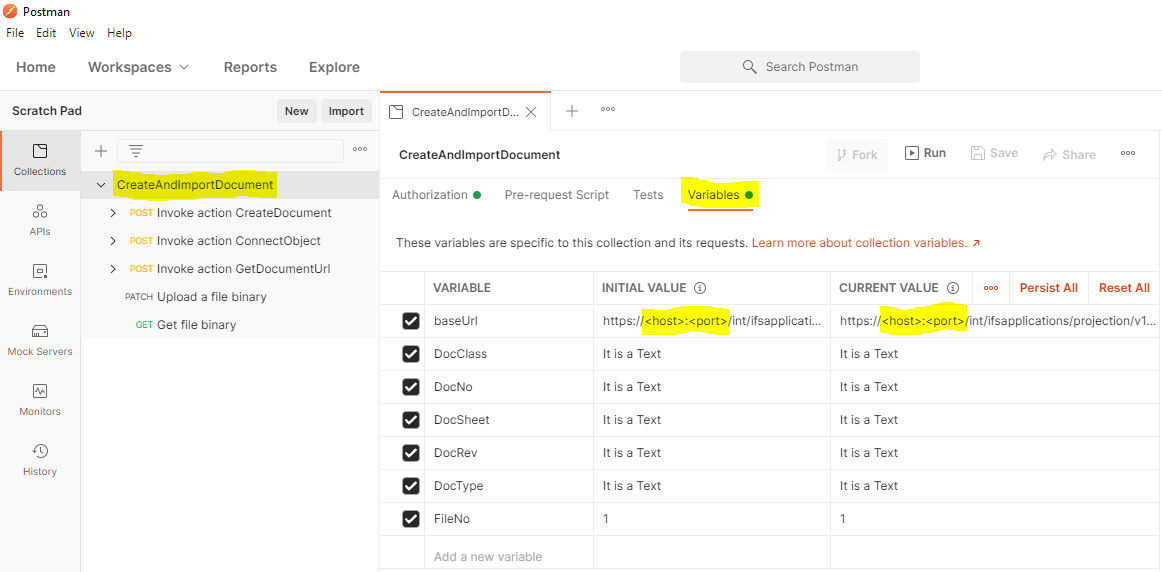
Cheers !
Dhananjaya.
Enter your E-mail address. We'll send you an e-mail with instructions to reset your password.