Hi everyone,
Recently we upgraded our test system from IFS cloud version 22R2 to 23R2. We are noticing an issue around the EquipmentObject entity.
- Errors on the Equipment Object Navigator and Explore Equipment Objects forms.
- ODP_ILLEGAL_STATE: (Server Error) Unable to fulfill the request due to unexpected server state. Unable to fulfill the request due to unexpected server state.
- The above is the error being seen when navigating to these forms
-
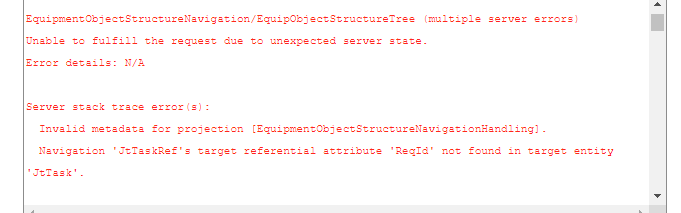
Additional error detail
- Using the ifs developer studio, I tried to redeploy the EquipmentObjectNavigatorHandling projection file. I simply get the following error message:

- Even attempting to deploy another entity that has a dependency to EquipmentObject we see that error. The model file clearly exists

- Even attempting to deploy another entity that has a dependency to EquipmentObject we see that error. The model file clearly exists
Notes / Things tried:
- Reconfigured / restarted middle tier server
- There are no custom attributes applied against the EquipmentObject entity
Any help or other things to try would be appreciated.
Thanks,
LEdwards




