Hello,
For customization purposes, I need to update the data on the "Customer order" screen as soon as I enter the pre-imputation (when I click on the "Close" button, for example) :
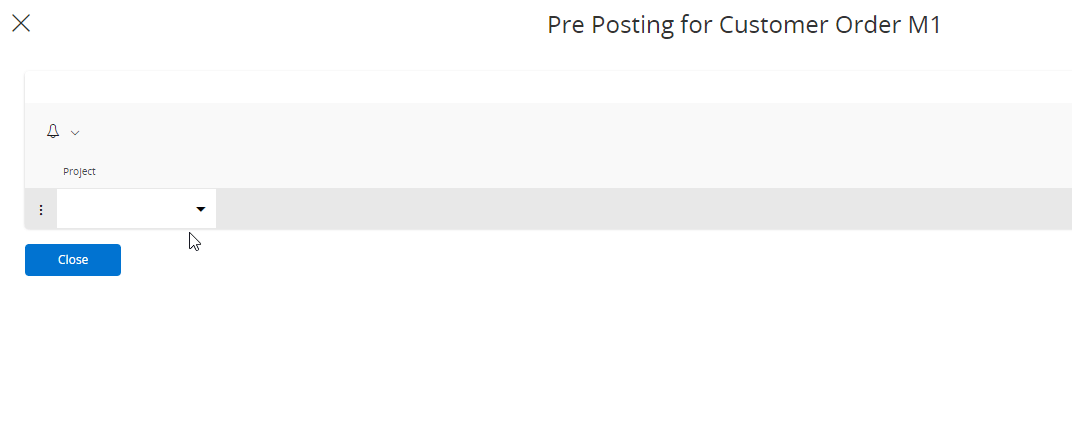
Is there a way to do this via BPA? I've tried to find a webservice called "Refresh" but can't find anything.
Thanks in advance.




