I created a quick report in IFS App 9 and want to schedule it to be sent as a spreadsheet monthly.
As per IFS documentation I set up an Application Server Task and a task schedule. But the task fails and I don’t know why.
Here is how I set up the Server Task and schedule:
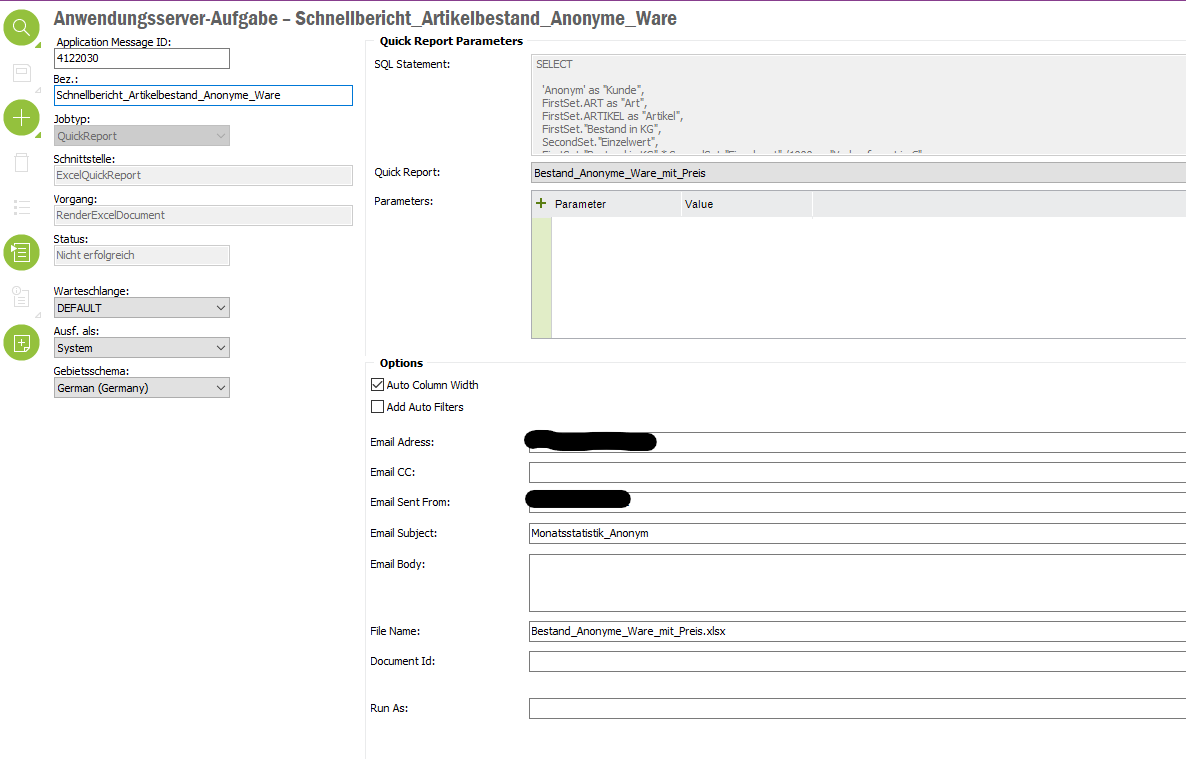
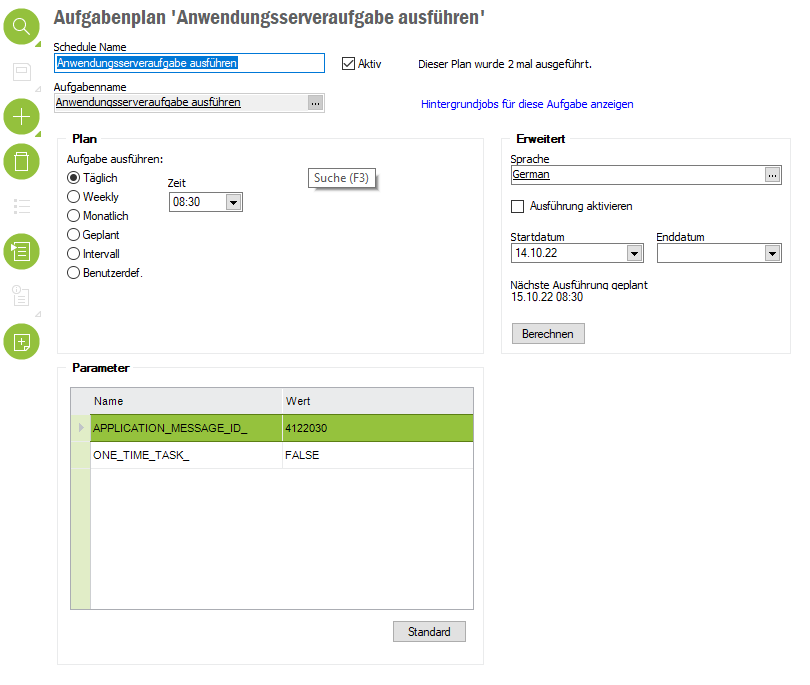
And here is the error message from ISF:
Failure while obtaining result: javax.ejb.TransactionRolledbackLocalException: Error committing transaction:
Caused by: commonj.work.WorkException: javax.ejb.TransactionRolledbackLocalException: Error committing transaction:
Caused by: javax.ejb.TransactionRolledbackLocalException: Error committing transaction:
Caused by: weblogic.transaction.RollbackException: (fndbas_PROD9, default HeuristicHazard, (javax.transaction.xa.XAException: No connection associated with xid = BEA1-6E358F5AD6C969033096-666E646261735F50524F4439))
Does somebody have an idea why it does not work?
Kind regards
Deniz




