Hello Community,
We have a customer who’s PROD environment is having ADFS enabled and when logged in to EE by using IFSAPP account below error is there all over the debug console.
There are no other issues with user authentication with ADFS but it’s normally taking about 1-2 minutes to get in.
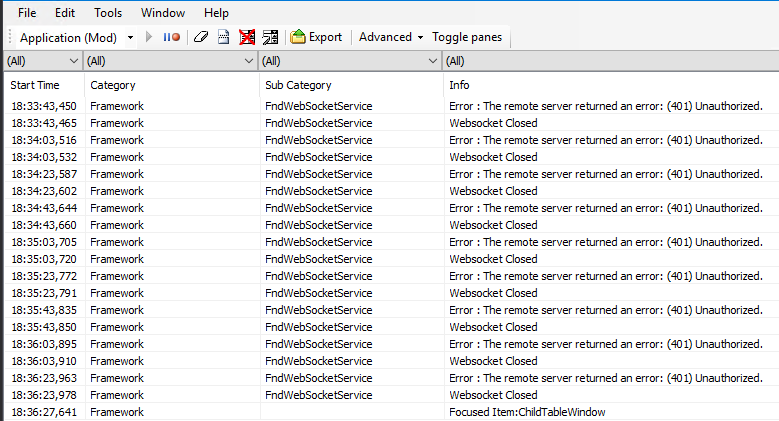
I enabled TRACE:32 level for the Httpserver and the log entries are pretty strange to me. Appreciate if anyone can share some info about this error. TIA!
Header from WLS:[WWW-Authenticate]=[Bearer realm="7001219a-298b-4bb1-897c-c502d9702cbe@https://adfs.customer.domain/adfs", scope="openid", authorization_uri="https://adfs.customer.domain/adfs", error="invalid_token", error_description="a7accc64-d08b-43d5-9f6b-616755899751: Token timestamp does not fall within the acceptable range."]
Header from WLS:[X-ORACLE-DMS-RID]=[0:1]
Header from WLS:[X-ORACLE-DMS-ECID]=[00jA89PdAFpFw0zmjR053z6HaWi1zZ2wI0002K8000073]
Header from WLS:[X-IFS-OAuth2-Resource]=[api://IFS10PROD]
Header from WLS:[X-IFS-OAuth2-IDP]=[ADFS]
parsed all headers OK
Exiting method BaseProxy::sendRequest
sendResponse() : r->status = '401'
Hdrs to client (add):[Cache-Control]=[no-cache, no-store, must-revalidate]
Hdrs to client (add):[Date]=[Thu, 19 Aug 2021 16:30:20 GMT]
Hdrs to client (add):[Pragma]=[No-cache]
Hdrs to client (add):[Expires]=[Thu, 01 Jan 1970 00:00:00 GMT]
Hdrs to client (add):[WWW-Authenticate]=[Bearer realm="7001219a-298b-4bb1-897c-c502d9702cbe@https://adfs.customer.domain/adfs", scope="openid", authorization_uri="https://adfs.customer.domain/adfs", error="invalid_token", error_description="a7accc64-d08b-43d5-9f6b-616755899751: Token timestamp does not fall within the acceptable range."]
Hdrs to client (add):[X-ORACLE-DMS-RID]=[0:1]
Hdrs to client (add):[X-ORACLE-DMS-ECID]=[00jA89PdAFpFw0zmjR053z6HaWi1zZ2wI0002K8000073]
Hdrs to client (add):[X-IFS-OAuth2-Resource]=[api://IFS10PROD]
Hdrs to client (add):[X-IFS-OAuth2-IDP]=[ADFS]
AH01502: headers: ap_headers_output_filter()
Response sent with status 401, headers:
Date: Thu, 19 Aug 2021 16:30:20 GMT
Strict-Transport-Security: max-age=63072000; includeSubDomains
X-Frame-Options: SAMEORIGIN
X-Content-Type-Options: nosniff
Referrer-Policy: same-origin
Cache-Control: no-cache, no-store, must-revalidate
Pragma: No-cache
Content-Length: 1468
Expires: Thu, 01 Jan 1970 00:00:00 GMT
WWW-Authenticate: Bearer realm=\\"7001219a-298b-4bb1-897c-c502d9702cbe@https://adfs.customer.domain/adfs\\", scope=\\"openid\\", authorization_uri=\\"https://adfs.customer.domain/adfs\\", error=\\"invalid_token\\", error_description=\\"a7accc64-d08b-43d5-9f6b-616755899751: Token timestamp does not fall within the acceptable range.\\"
X-ORACLE-DMS-RID: 0:1
X-ORACLE-DMS-ECID: 00jA89PdAFpFw0zmjR053z6HaWi1zZ2wI0002K8000073
X-IFS-OAuth2-Resource: api://IFS10PROD
X-IFS-OAuth2-IDP: ADFS
Vary: Accept-Encoding
X-XSS-Protection: 1; mode=block
Content-Type: text/html; charset=UTF-8
coalesce: have 0 bytes, adding 908 more
coalesce: passing on 908 bytes
ssl_io_filter_handshake(), accepted 1, proxy 0
ssl_filter_write(), len 908
nzos_filter_out_write(), length 937, client reneg 0
core_output_filter: flushing because of FLUSH bucket
nzos_filter_out_write(): bio_filter_out_pass -> 1
OHS:2069 Server: written in this round=908. Remaining Bytes to write=0 total=908
ssl_filter_write(), len 1468
nzos_filter_out_write(), length 1497, client reneg 0
core_output_filter: flushing because of FLUSH bucket
nzos_filter_out_write(): bio_filter_out_pass -> 1
OHS:2069 Server: written in this round=1468. Remaining Bytes to write=0 total=1468
core_output_filter: flushing because of FLUSH bucket
nzos_filter_in_read() -> SSLIOErr (time out)
(OS 10060)A connection attempt failed because the connected party did not properly respond after a period of time, or established connection failed because connected host has failed to respond. : OHS:2067 SSL IO error, nzos_Read returned 28857
OHS:2171 NZ Library Error: Unknown error
ssl_io_filter_handshake(), accepted 1, proxy 0
core_output_filter: flushing because of FLUSH bucket
nzos_filter_out_write(), length 31, client reneg 0
core_output_filter: flushing because of FLUSH bucket
nzos_filter_out_write(): bio_filter_out_pass -> 1
AH02001: Connection closed to child 582 with standard shutdown (server mwsserver:48080)









