Hi All,
I am receiving the emntioned error, Any expirience with ?
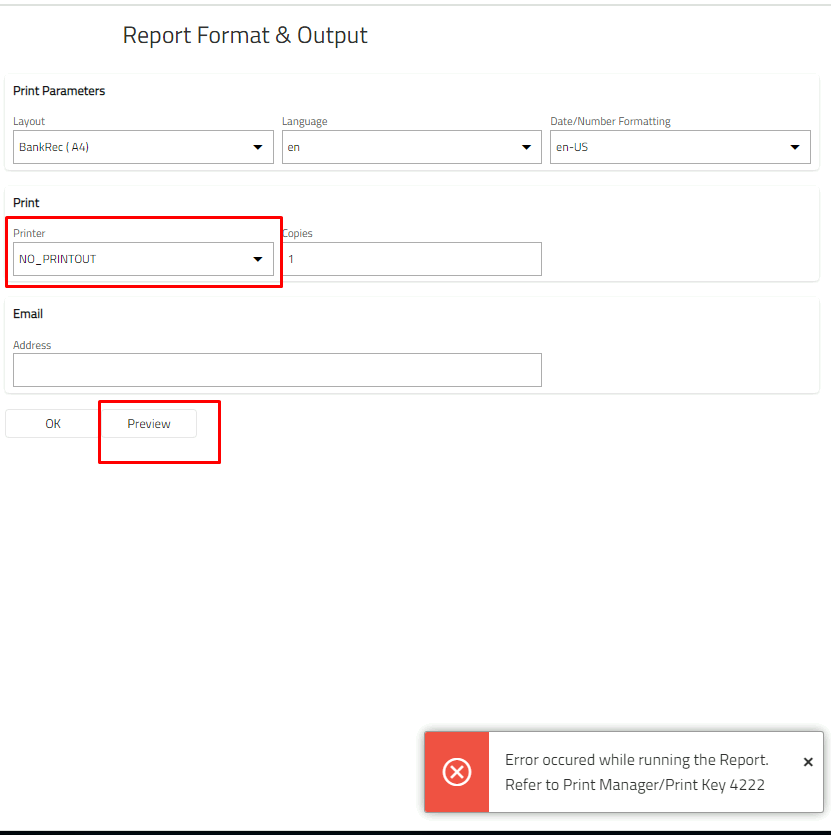
Hi All,
I am receiving the emntioned error, Any expirience with ?
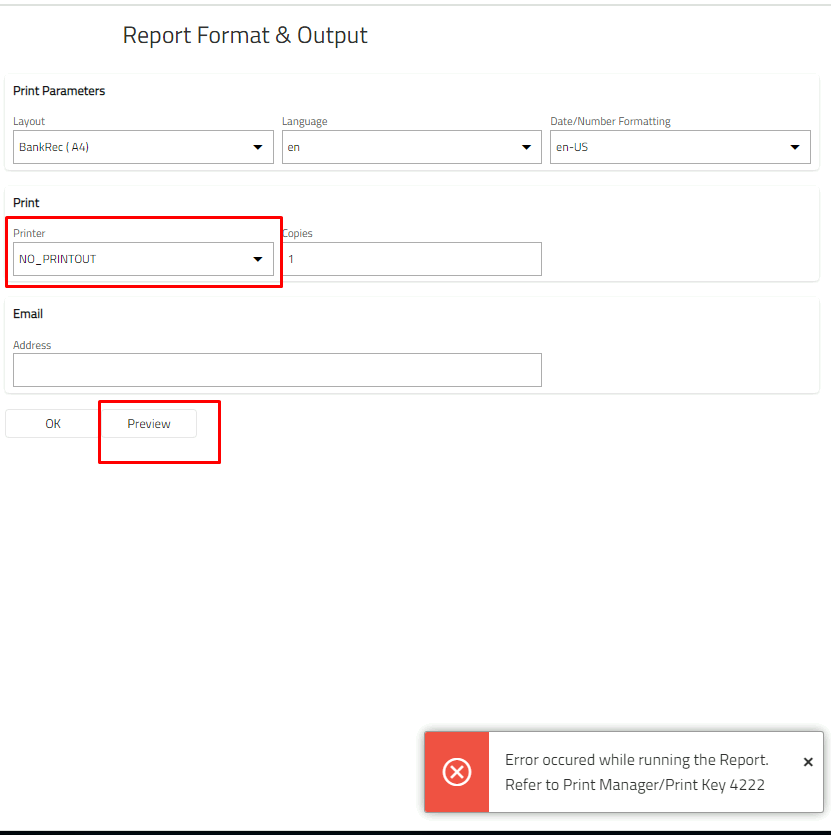
Best answer by Darshana Herath
The issue could recreate in the IFS core environment
CS0125894
The issue has been fixed in 22R2 SU5
Enter your E-mail address. We'll send you an e-mail with instructions to reset your password.