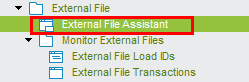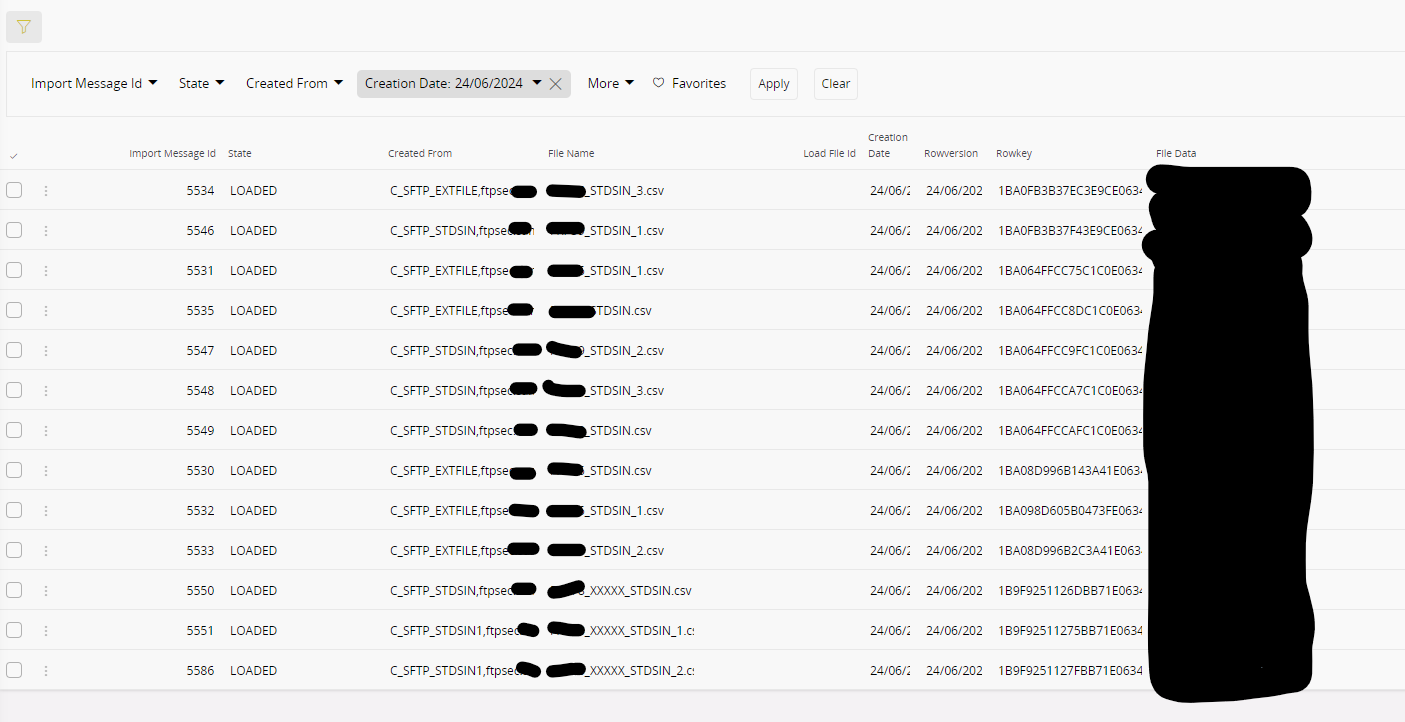Hi Everyone,
We are trying to automate the process of External File Assistant for Vouchers, Customer Invoices and Supplier Invoices by having a Reader and Routing Rule to pick up a file when dropped into the SFTP server folder, and to execute the relevant logic through a Custom Event.
However the Reader picks up the file, but in the Application Messages it fails with the following error:
ORA-20112: ExternalBatchLoadFile.FND_RECORD_EXIST: The External Batch Load File already exists.
When we query and check the External_Batch_Load_File_Tab we can see the record has been created though. Is it trying to create it again?
The Reader is as below (ignore the Enabled toggle, its enabled when testing):
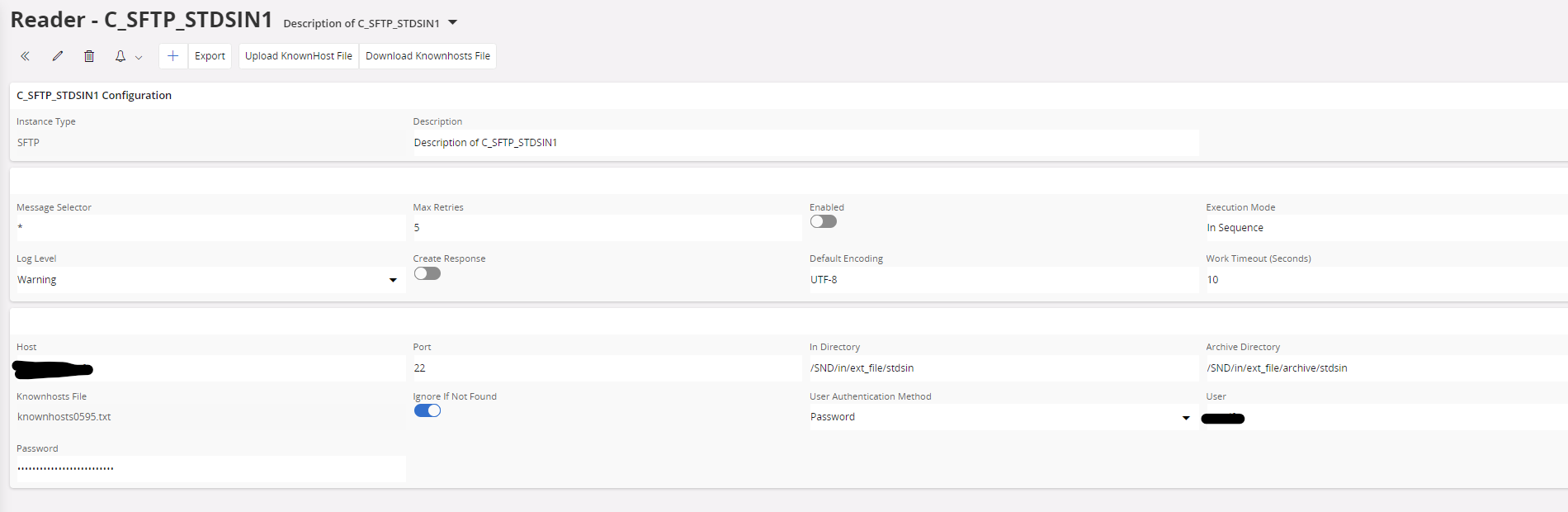
And Routing Rule as below:
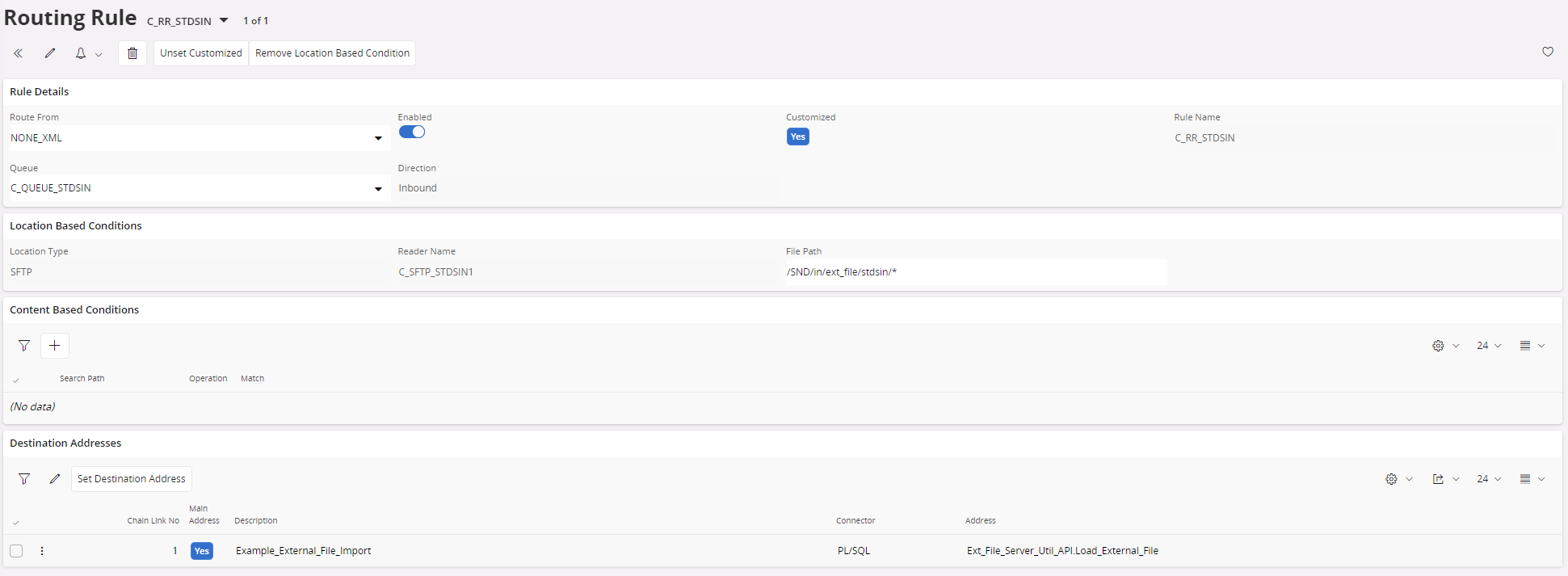
Anyone who has come across this issue?
Best Regards,
Devin Amarasekara