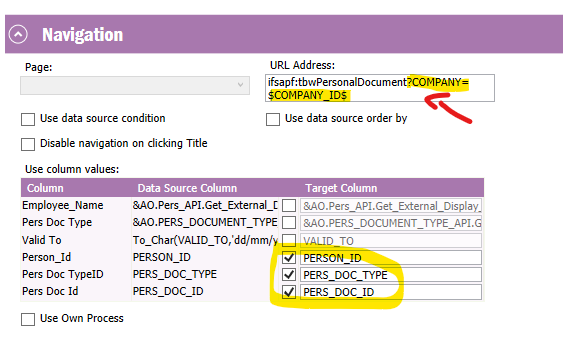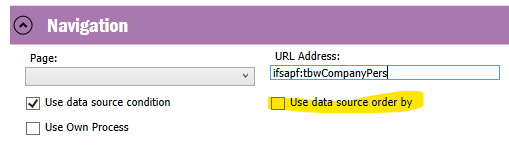Dears - When navigating from Lobby Element to a particular IFS Screen, is there any option to fetch the data sorted on the basis of a field value.
Example - Lobby Element -- navigates to Purchase Orders screen. Can we sort the Purchase Orders on the basis of ORDER_NO ?