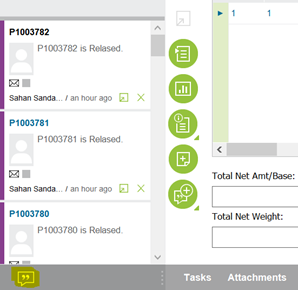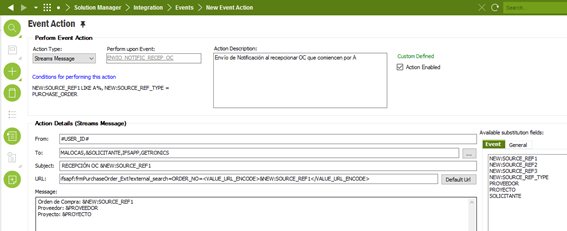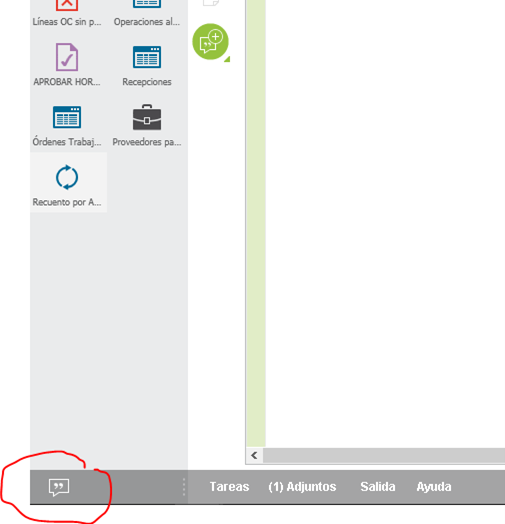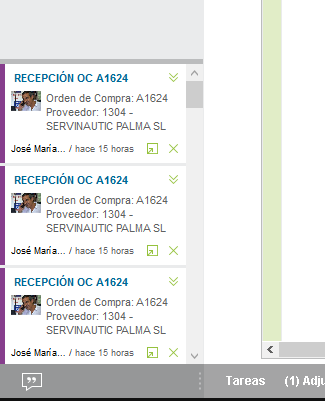This is a simple guide on how to setup a stream message notification in IEE if you aren’t familiar.
Following is an example where creating a new stream message for event PURCHASE_ORDER_RELEASED which will basically notify when a purchase order is released.
Navigate to Solution Manager → Integration → Events → New Event Action
Create a new event action as below.
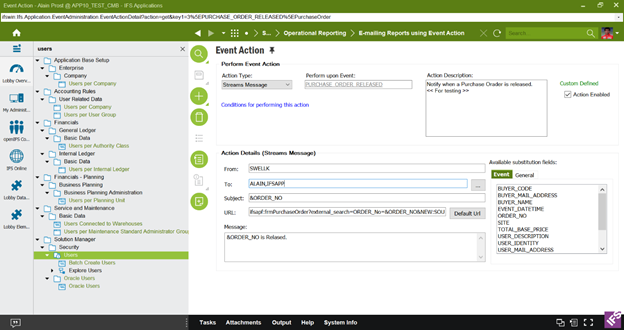
After you create and save the changes with the action enabled, you will receive a notification as below when a purchase order is released.