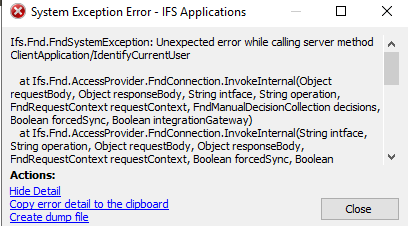Hi,
We are configuring IFS10 new demo setup in our environment, Can anyone help the below error using self assigned certificate without LB.
While connecting the apps the DDL says below
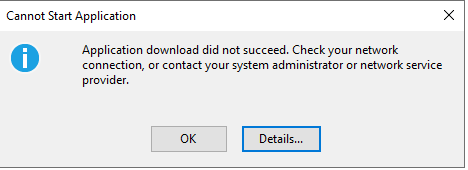
System.Net.WebException
- The underlying connection was closed: Could not establish trust relationship for the SSL/TLS secure channel.
- Source: System
- Stack trace:
at System.Net.HttpWebRequest.GetResponse()
at System.Deployment.Application.SystemNetDownloader.DownloadSingleFile(DownloadQueueItem next)
--- Inner Exception ---
System.Security.Authentication.AuthenticationException
- The remote certificate is invalid according to the validation procedure.
- Source: System
- Stack trace: