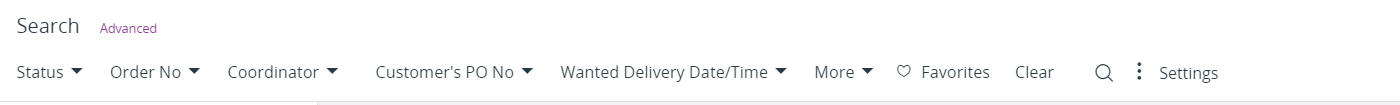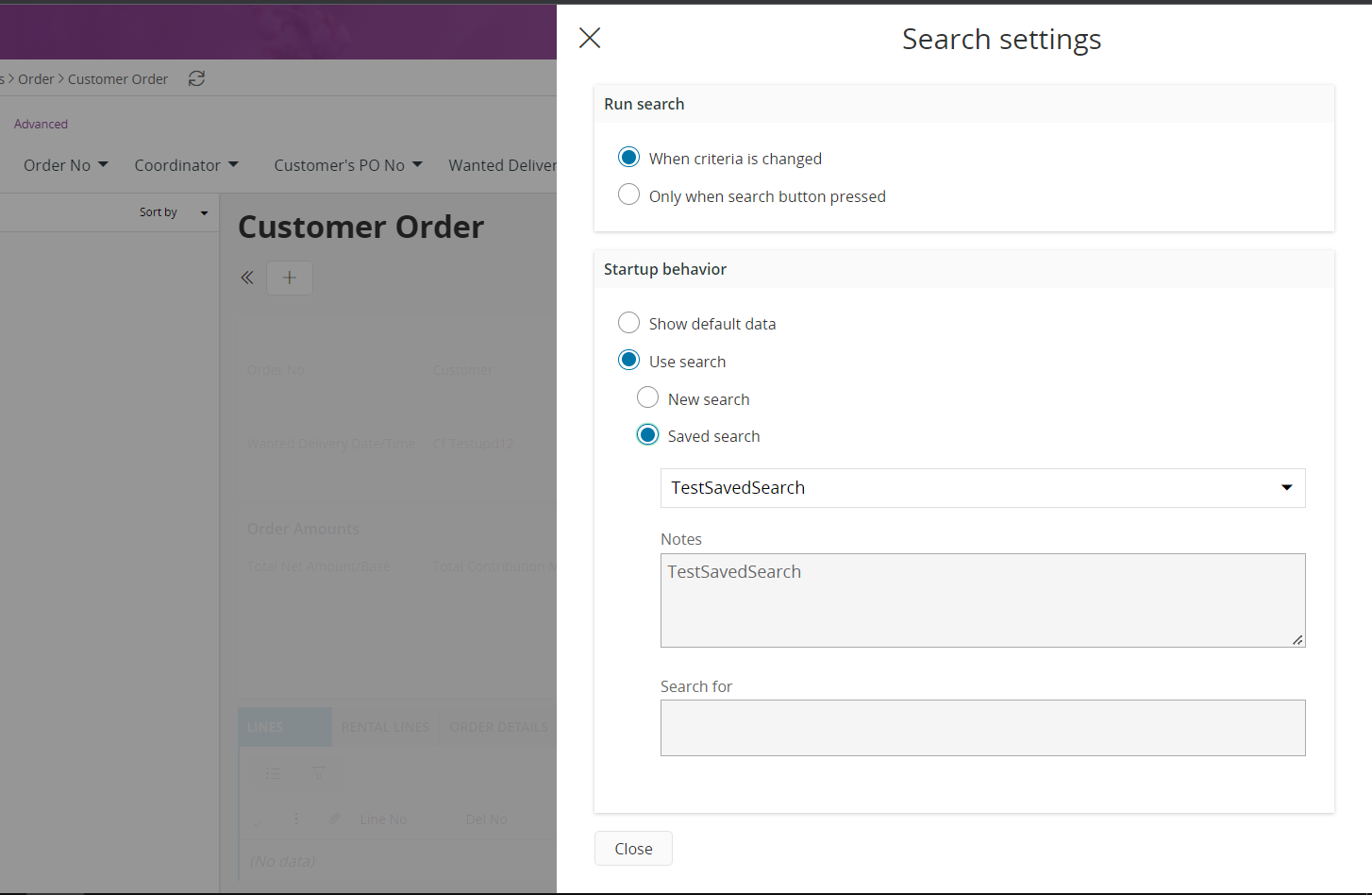We are running Apps10 UPD14
In IEE - we can set a default saved search to run when a screen opens (inside Properties from Nav Tree). For example - in Business Opportunity, automatically search for Business Opportunities where status is not closed or cancelled, and the main rep is the current user, sort in descending order by create date.
Can we do the equivalent in Aurena?
We are trying to figure out the fastest way we can get meaningful info in front of the user. The sort order is one of the biggest usability challenges we have. It seems like IFS automatically defaults to sort by create date in ascending order. So - we are always seeing our oldest transactions first (customer orders, business opportunities, etc) and in general, these are the transactions we are least likely to want (we have 7 years of history).