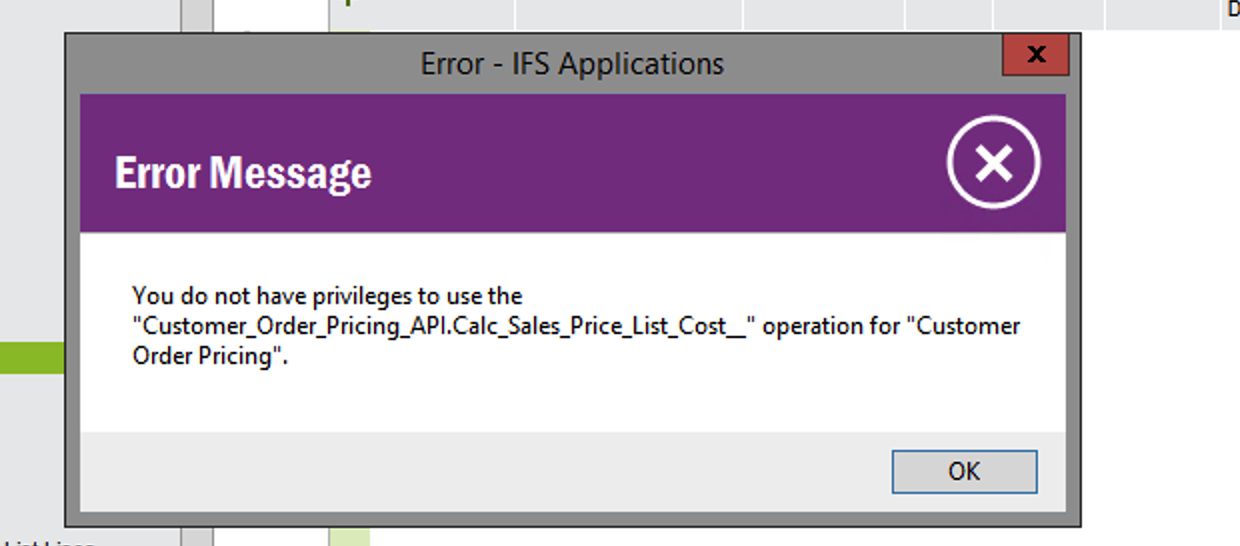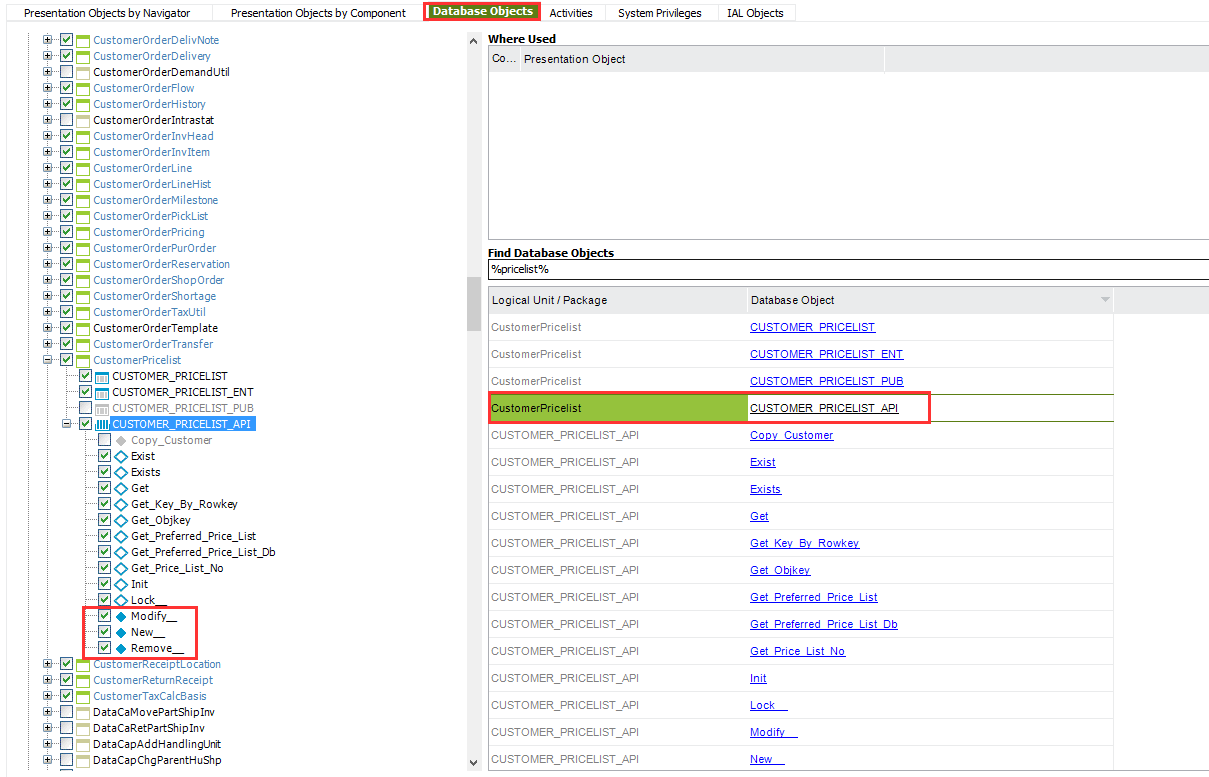I want to restrict a user to read-only on form e.g. price list or quotation line, how can i do his using Permission Sets.
Solved
restricting user to read-only on a form
Best answer by Ravindu Suriarachchi
Hi
Click the right mouse button on the presentation object you need to grant. You can see there are two options called “Grant” and “Grant query”
If you select “Grant”, the user will be granted permissions to view data along with the ability to add, edit and delete
“Grant query” allows the user only to view data.
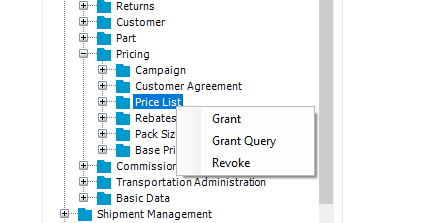
/Ravindu
Enter your E-mail address. We'll send you an e-mail with instructions to reset your password.