Hi!
IFS10 Upd 8:
In window work task:

there is two ways of setting the task to On hold.
I want to restrict from setting status to On hold in this window since you dont need to enter a reason for On hold here (reported to IFS). In window Work TaskS you need to enter a reason.
I dont want to use permission set here, i want to hide it in the profile.
I have unchecked this one:

In the window it is now gone which is good. But there is even second way of setting it to onhold.
If you right click in the checkbox called “On hold” you get these alternatives:
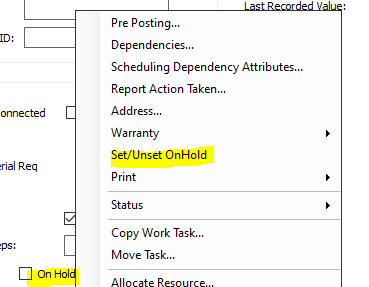
Anyone know how to get rid of this backdoor?
/Awe


