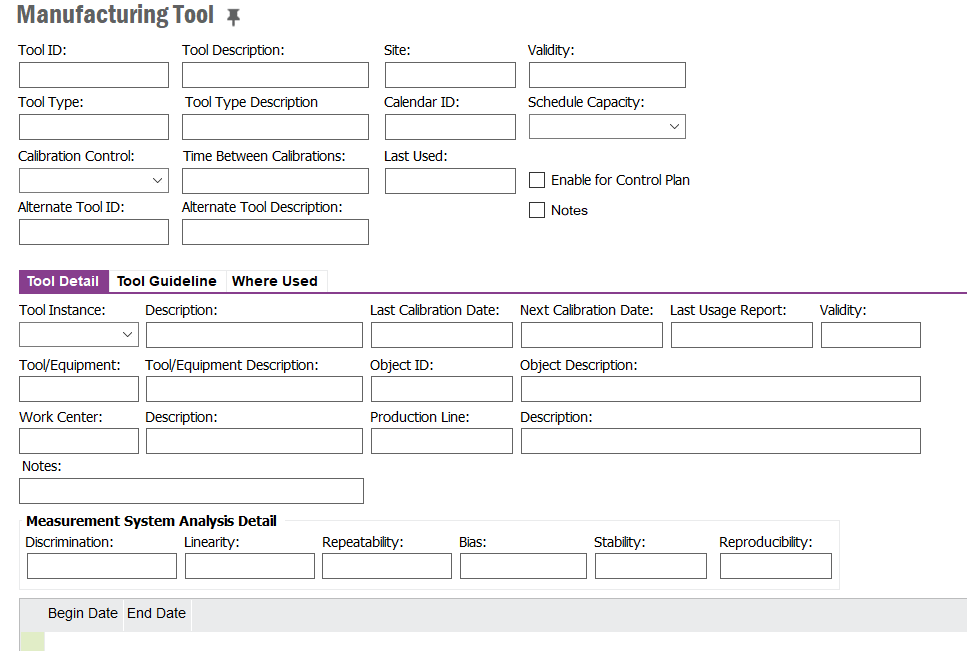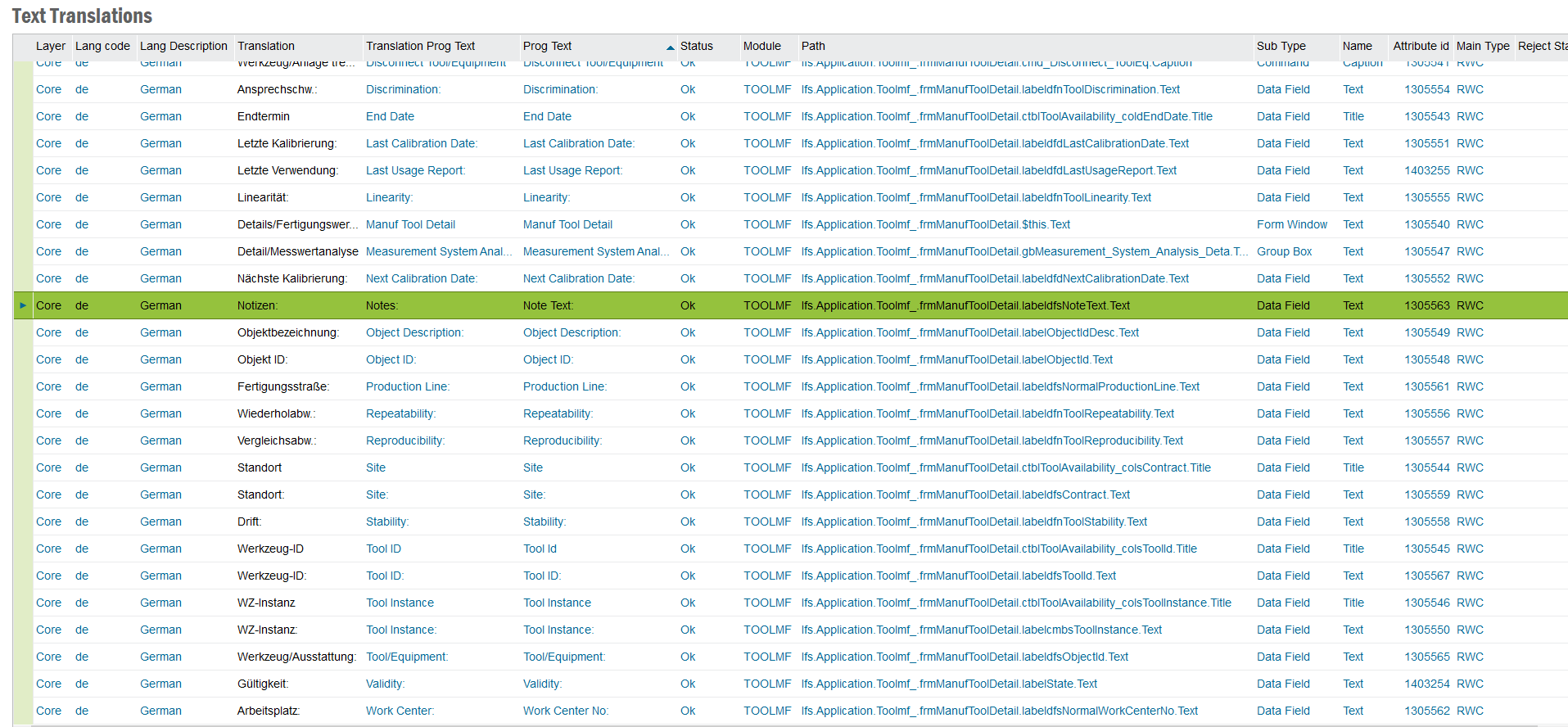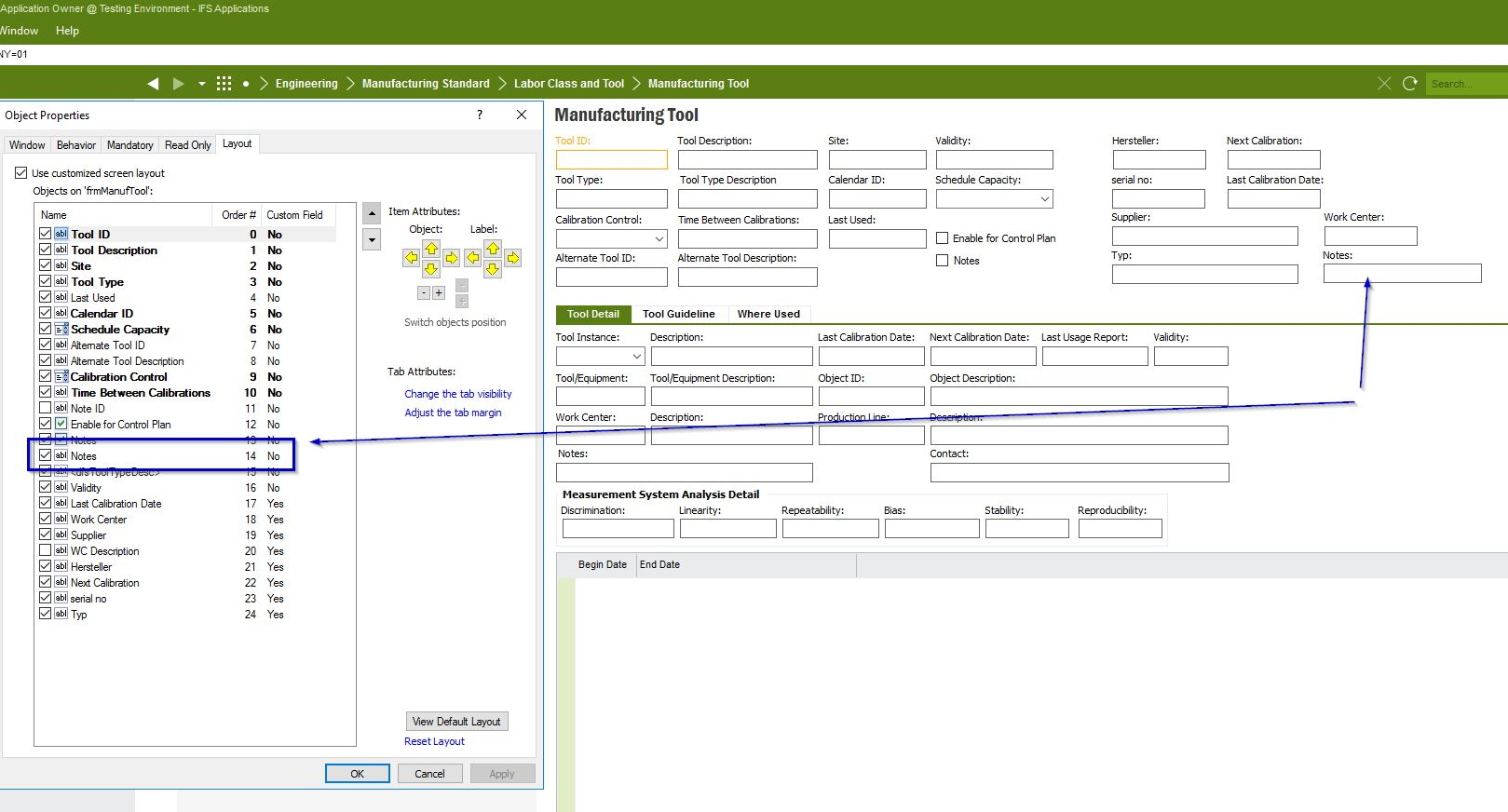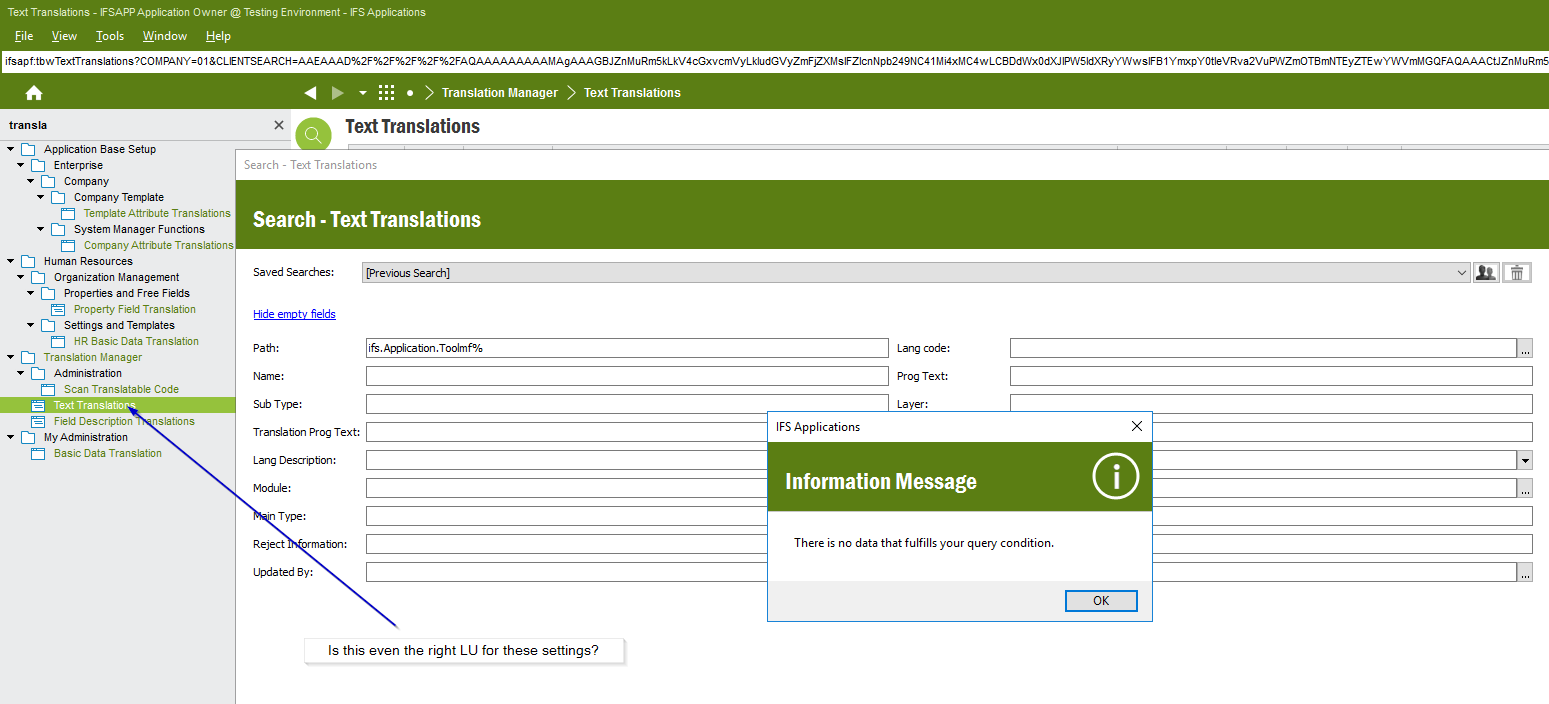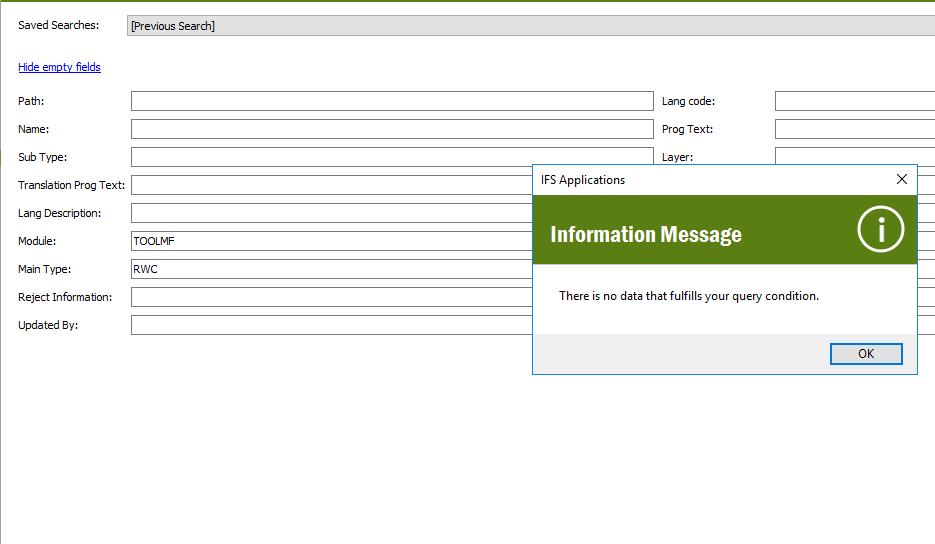Hello,
I found the topic “Rename columns and tabs in Apps 10 (IEE) and I tried the same procedure before, but with no success.
In the LU production tool there are two note fields. Once on the LU tool and once in the tool details.
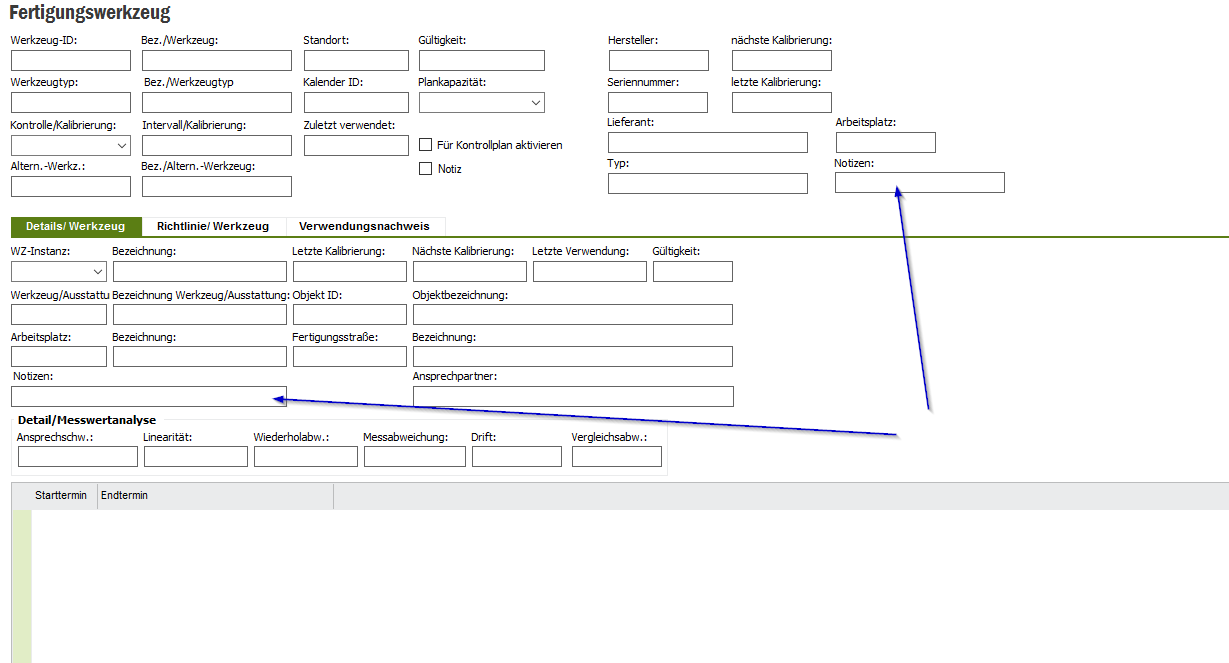
One oh these fields I wanted to rename. I went to the LU Field Translations and searched for these fields and changed the translation.
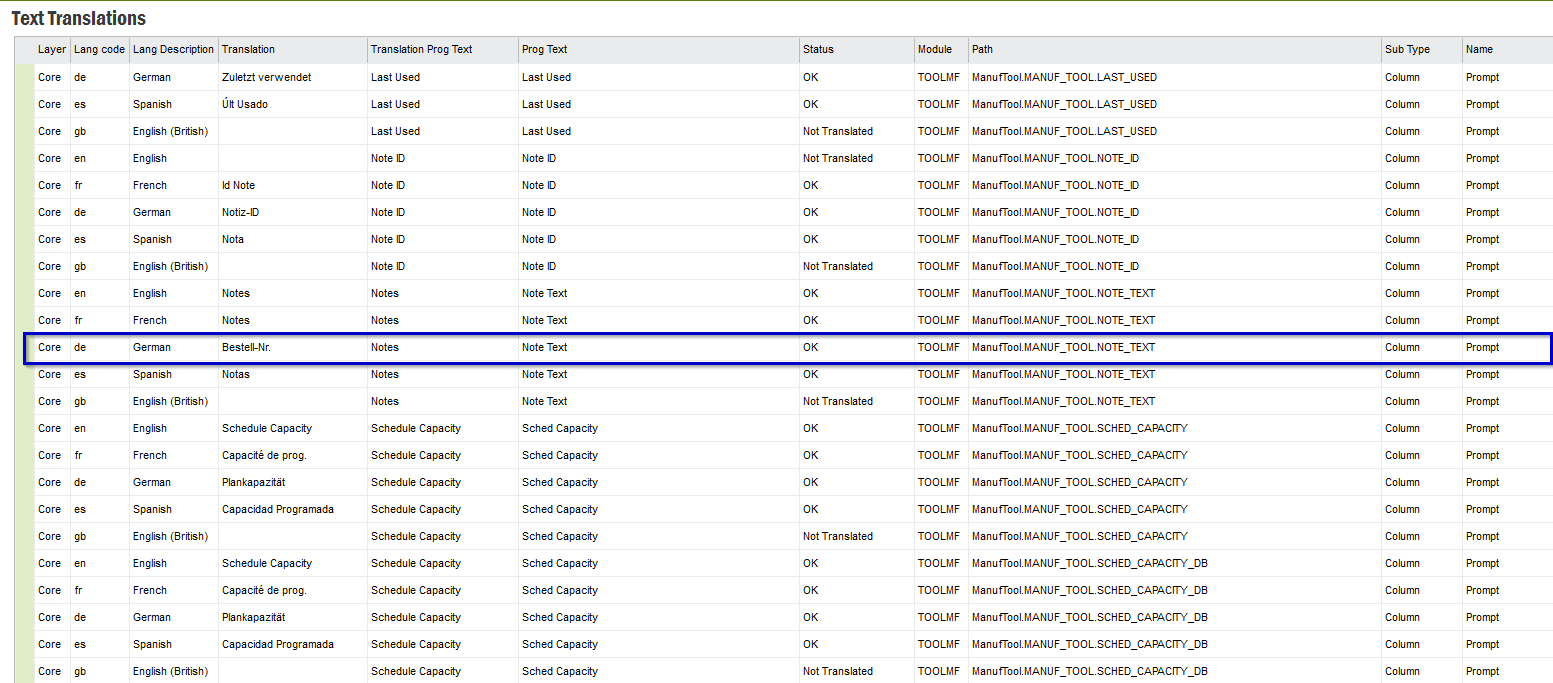
Afterwards I also updated the caches and restarted IFS. All without success. In the mask, the descriptions are still displayed as they are.
What am I doing wrong?
Regards
André