System: Apps10
Is it possible to create a shortcut that will run the Quick Report (Crystal Report) displaying the parameter screen?
Thank you.
System: Apps10
Is it possible to create a shortcut that will run the Quick Report (Crystal Report) displaying the parameter screen?
Thank you.
Best answer by ShawnBerk
Open the Quick Report dialog from the Quick Reports overview.
At the bottom left should be an Add to Navigator button
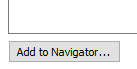
Once it is in the Navigator, then you can create a shortcut to the item which will open the report directly. Or you can just use the Navigator link too.
Enter your E-mail address. We'll send you an e-mail with instructions to reset your password.