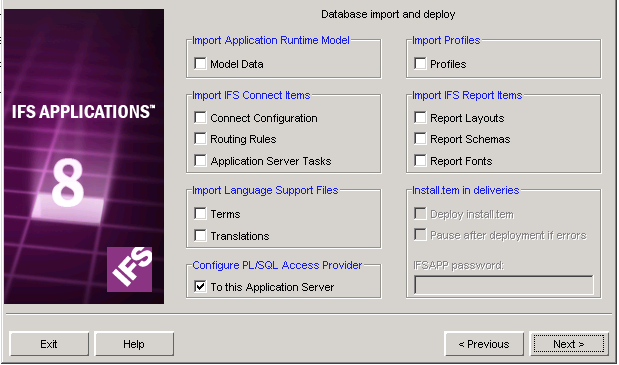Ifs.Fnd.FndSystemException: Utforskare: Ett ohanterat undantag inträffade ---> Ifs.Fnd.FndSystemException: Unexpected error while calling server method ManageDocumentObjectConnection/QueryDocRefObjExtDetails ---> Ifs.Fnd.FndSystemException: ifs.fnd.gateway.GatewayException: Exception thrown by handler operation: EJB Exception:
--- IFS Extended Server exception stack trace ---
at ifs.fnd.gateway.GatewayException.raise(GatewayException.java:112)
at ifs.fnd.gateway.client.EJBServerConnection.invoke(EJBServerConnection.java:145)
at ifs.fnd.gateway.client.ServerCommunicator.invoke(ServerCommunicator.java:162)
at ifs.fnd.gateway.client.IfsClientGateway.doPostImpl(IfsClientGateway.java:830)
at ifs.fnd.gateway.IfsAbstractGateway.doPost(IfsAbstractGateway.java:253)
[...]
at ifs.fnd.gateway.IfsAbstractGateway.service(IfsAbstractGateway.java:186)
Caused by: javax.ejb.EJBTransactionRolledbackException: EJB Exception:
[...]
at ifs.application.objectconnectiontransformutilities.ObjectConnectionTransformUtilBean_nwup3k_ObjectConnectionTransformUtilLocalImpl.queryTarget(Unknown Source)
at ifs.application.documentusage.impl.ManageDocumentObjectConnectionImpl.queryDocRefObjExtDetails(ManageDocumentObjectConnectionImpl.java:656)
at ifs.application.documentusage.ManageDocumentObjectConnectionWrapper.queryDocRefObjExtDetails(ManageDocumentObjectConnectionWrapper.java:402)
at ifs.application.documentusage.ManageDocumentObjectConnectionBean.queryDocRefObjExtDetails(ManageDocumentObjectConnectionBean.java:1518)
at ifs.application.documentusage.ManageDocumentObjectConnectionBean.queryDocRefObjExtDetails(ManageDocumentObjectConnectionBean.java:1537)
[...]
at ifs.fnd.sf.j2ee.FndAbstractBean.aroundInvoke(FndAbstractBean.java:162)
[...]
at ifs.application.documentusage.ManageDocumentObjectConnectionBean_fiwoqe_ManageDocumentObjectConnectionLocalImpl.__WL_invoke(Unknown Source)
[...]
at ifs.application.documentusage.ManageDocumentObjectConnectionBean_fiwoqe_ManageDocumentObjectConnectionLocalImpl.queryDocRefObjExtDetails(Unknown Source)
[...]
at ifs.fnd.gateway.client.EJBServerConnection.invoke(EJBServerConnection.java:129)
... 23 more
Caused by: java.lang.NullPointerException
at ifs.application.objectconnectiontransformutilities.impl.ObjectConnectionTransformUtilImpl.listTransformedConnection(ObjectConnectionTransformUtilImpl.java:153)
at ifs.application.objectconnectiontransformutilities.ObjectConnectionTransformUtilWrapper.listTransformedConnection(ObjectConnectionTransformUtilWrapper.java:139)
at ifs.application.objectconnectiontransformutilities.impl.ObjectConnectionTransformUtilImpl.buildQueryConditionView(ObjectConnectionTransformUtilImpl.java:64)
at ifs.application.objectconnectiontransformutilities.ObjectConnectionTransformUtilWrapper.buildQueryConditionView(ObjectConnectionTransformUtilWrapper.java:43)
at ifs.application.objectconnectiontransformutilities.impl.ObjectConnectionTransformUtilImpl.queryTarget(ObjectConnectionTransformUtilImpl.java:192)
at ifs.application.objectconnectiontransformutilities.ObjectConnectionTransformUtilWrapper.queryTarget(ObjectConnectionTransformUtilWrapper.java:180)
at ifs.application.objectconnectiontransformutilities.ObjectConnectionTransformUtilBean.queryTarget(ObjectConnectionTransformUtilBean.java:123)
[...]
at ifs.fnd.sf.j2ee.FndAbstractBean.aroundInvoke(FndAbstractBean.java:162)
[...]
at ifs.application.objectconnectiontransformutilities.ObjectConnectionTransformUtilBean_nwup3k_ObjectConnectionTransformUtilLocalImpl.__WL_invoke(Unknown Source)
... 53 more
---> Ifs.Fnd.AccessProvider.FndConnectionFailedException: There is currently a problem connecting to 'http://srt00918.ssab.com:61080'. Server responds with error.
Most likely causes:
* Application server is currently restarting.
* Application server is not correctly configured.
(HTTP response: 'Internal Server Error')
Contact your system administrator if this condition persists.
--- Slut på stackspårning för interna undantag ---
Server stack trace:
vid Ifs.Fnd.AccessProvider.FndConnection.HandleHttpStatusErrors(HttpWebResponse result, Exception innerException)
vid Ifs.Fnd.AccessProvider.FndConnection.GetResponseWithoutPersistencyHandler(String intface, String operation, FndRequestContext requestContext, FndManualDecisionCollection decisions, Byte[] requestHeaderBytes, Byte[] requestBodyBytes)
vid Ifs.Fnd.AccessProvider.FndConnection.GetResponse(String intface, String operation, FndRequestContext requestContext, FndManualDecisionCollection decisions, Byte[] requestHeaderBytes, Byte[] requestBodyBytes, FndApfAsyncInvoke asyncInvokeHandle)
vid Ifs.Fnd.AccessProvider.FndConnection.CallGetResponse(String intface, String operation, FndRequestContext requestContext, FndManualDecisionCollection decisions, Byte[] requestHeaderBytes, Byte[] requestBodyBytes, FndApfAsyncInvoke asyncInvokeHandle)
vid Ifs.Fnd.AccessProvider.FndConnection.AsyncGetResponse(String intface, String operation, FndRequestContext requestContext, FndManualDecisionCollection decisions, Byte[] requestHeaderBytes, Byte[] requestBodyBytes, FndApfAsyncInvoke asyncInvokeHandle)
vid System.Runtime.Remoting.Messaging.StackBuilderSink._PrivateProcessMessage(IntPtr md, Object[] args, Object server, Object[]& outArgs)
vid System.Runtime.Remoting.Messaging.StackBuilderSink.AsyncProcessMessage(IMessage msg, IMessageSink replySink)
Exception rethrown at [0]:
vid System.Runtime.Remoting.Proxies.RealProxy.EndInvokeHelper(Message reqMsg, Boolean bProxyCase)
vid System.Runtime.Remoting.Proxies.RemotingProxy.Invoke(Object NotUsed, MessageData& msgData)
vid Ifs.Fnd.AccessProvider.FndConnection.GetResponseDelegate.EndInvoke(IAsyncResult result)
vid Ifs.Fnd.AccessProvider.FndConnection.InvokeGetResponse(String intface, String operation, FndRequestContext requestContext, FndManualDecisionCollection decisions, Byte[] requestHeaderBytes, Byte[] requestBodyBytes, Boolean& abandoned, Boolean forcedSync)
vid Ifs.Fnd.AccessProvider.FndConnection.InvokeInternal(Object requestBody, Object responseBody, String intface, String operation, FndRequestContext requestContext, FndManualDecisionCollection decisions, Boolean forcedSync)
--- Slut på stackspårning för interna undantag ---
vid Ifs.Fnd.AccessProvider.Activity.FndActivityDataAdapter.Fill(FndDataRow condition, FndQueryOptions queryOptions)
vid Ifs.Application.DocumentConnectionsAttachmentPlugin.DocumentConnectionsAttachmentPlugin.UpdateUI(Boolean clearEntries)
vid Ifs.Fnd.Explorer.Extenders.ObjectConnections.ConnectedObjectsManager.NotifyCurrentlyActiveServer()
vid Ifs.Fnd.Explorer.Extenders.ObjectConnections.ConnectedObjectsManager.connectedObjectsPane_AttachmentServiceVisibilityChanged(Object sender, AttachmentServiceChangedEventArgs e)
vid Ifs.Fnd.Explorer.Extenders.ObjectConnections.ConnectedObjectsPane.set_CurrentActiveServer(IFndObjectConnectionServer value)
vid Ifs.Fnd.Explorer.Extenders.ObjectConnections.PaneVisualizationElement.Load()
vid Ifs.Fnd.Explorer.Extenders.ObjectConnections.PaneVisualizationElement.SelectThisService()
vid Ifs.Fnd.Explorer.Extenders.ObjectConnections.LinkPanel.LinkPanel_Click(Object sender, EventArgs e)
vid System.Windows.Forms.Control.OnClick(EventArgs e)
vid System.Windows.Forms.Control.WmMouseUp(Message& m, MouseButtons button, Int32 clicks)
vid System.Windows.Forms.Control.WndProc(Message& m)
vid System.Windows.Forms.Label.WndProc(Message& m)
vid System.Windows.Forms.LinkLabel.WndProc(Message& msg)
vid System.Windows.Forms.Control.ControlNativeWindow.OnMessage(Message& m)
vid System.Windows.Forms.Control.ControlNativeWindow.WndProc(Message& m)
vid System.Windows.Forms.NativeWindow.Callback(IntPtr hWnd, Int32 msg, IntPtr wparam, IntPtr lparam)
--- Slut på stackspårning för interna undantag ---