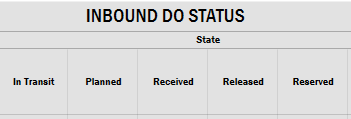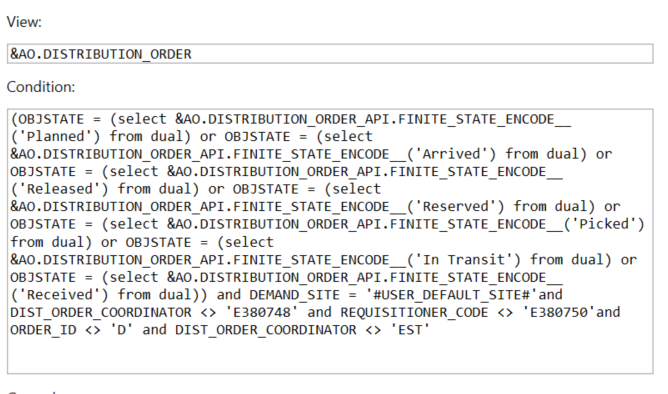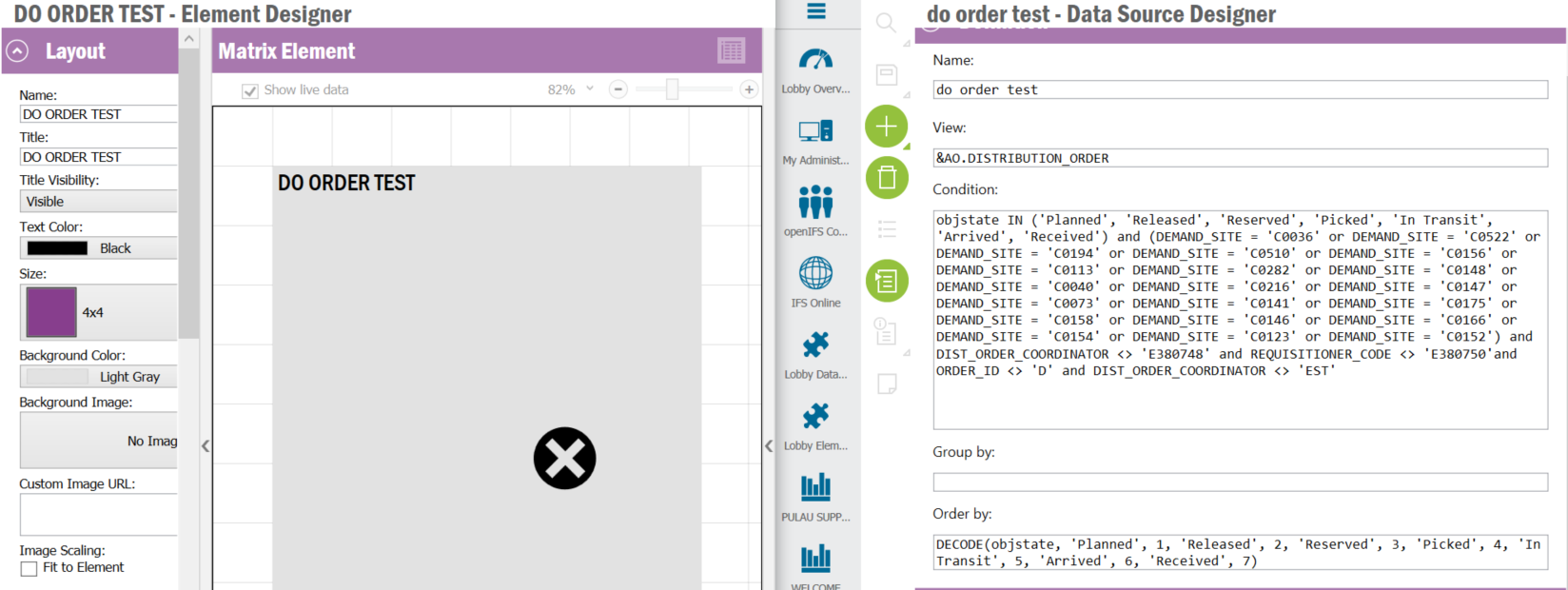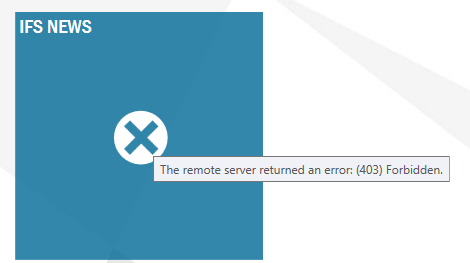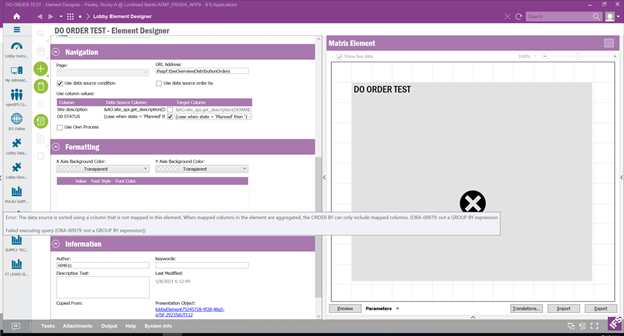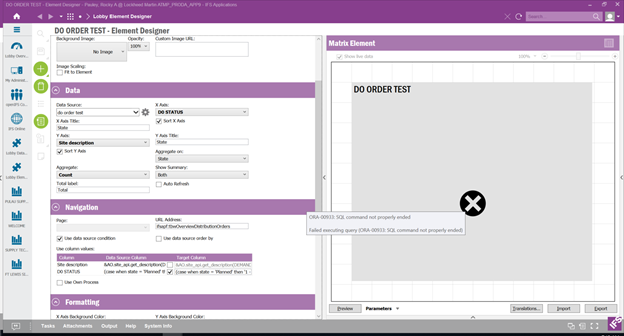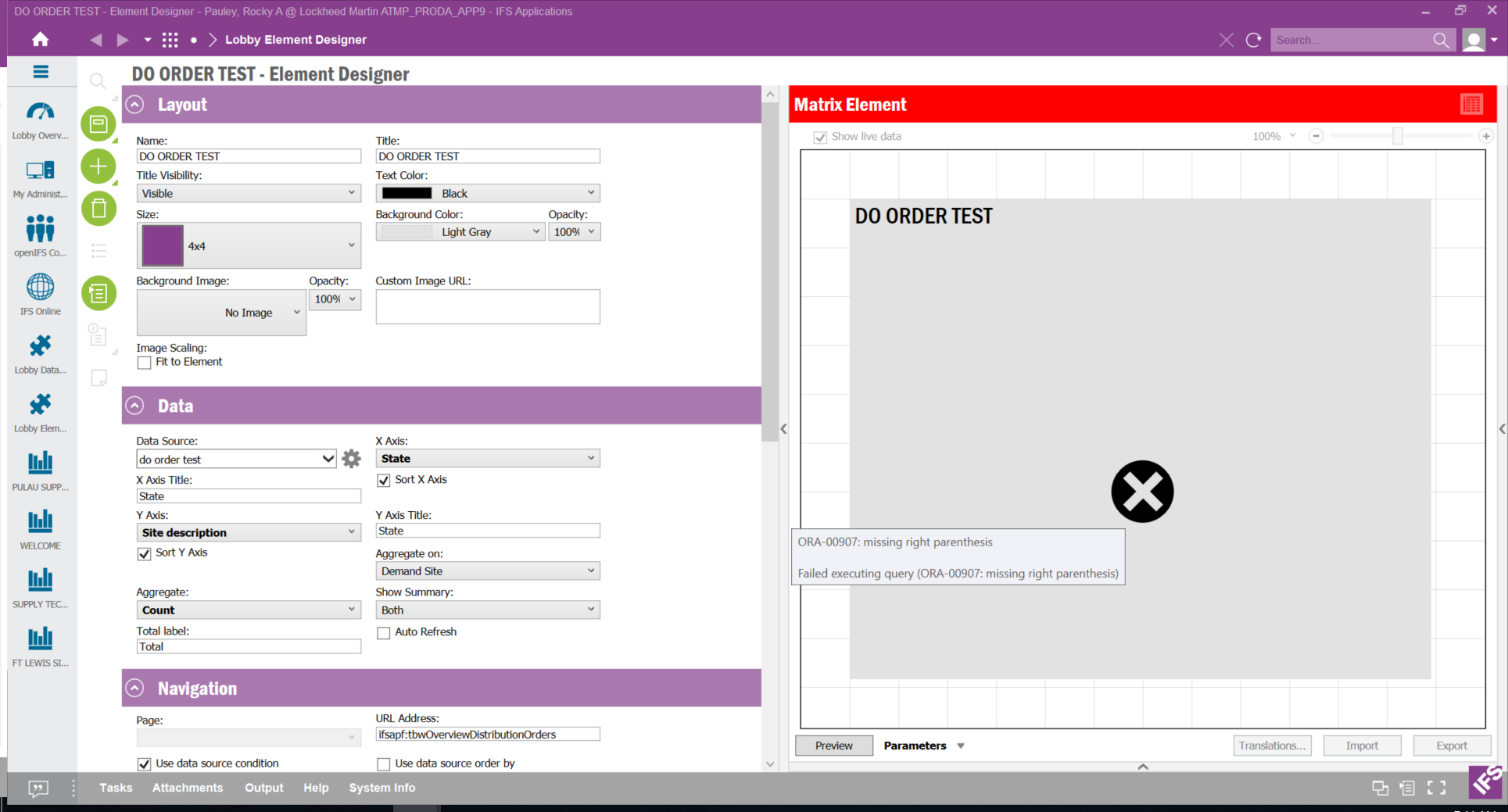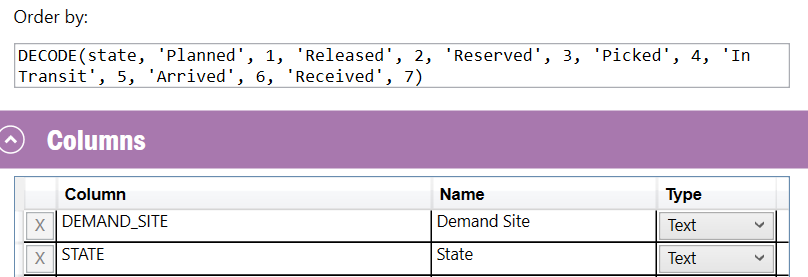I am trying to see if there is a way to have my Element list the Distro Order Status in a specific order, The order i am looking for is
Planned , Released , Reserved , Picked , In Transit , Arrived , Received
Screen shots below are of what order they are now along with a screen shot of Data Screen