We’re only 3 months live with Apps 10 UPD18 (hosted) and have had a proactive warning from IFS that “/oradata” has reached disk usage of 90%.
I asked for more info and they gave us a list of the biggest objects:
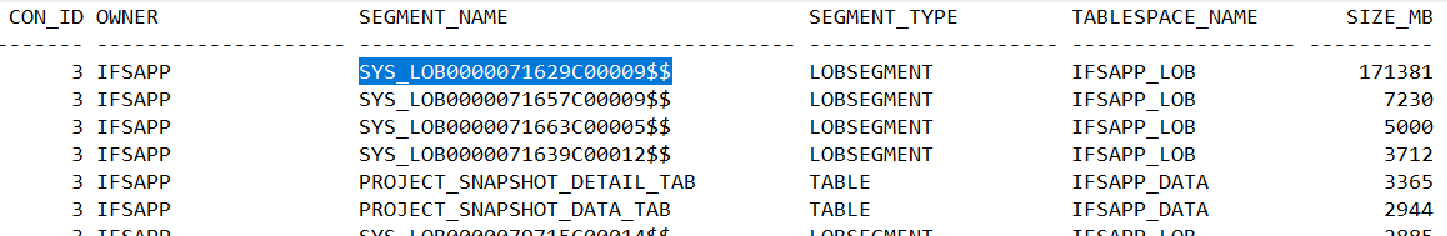
Looks like a HUGE (171GB in 3 months?!) problem with a particular LOB, but how do we interpret what a “SEGMENT_NAME” actually relates to in the system?
I’ve gone back to Support to ask them for more info but if we can be self sufficient that would be good.



