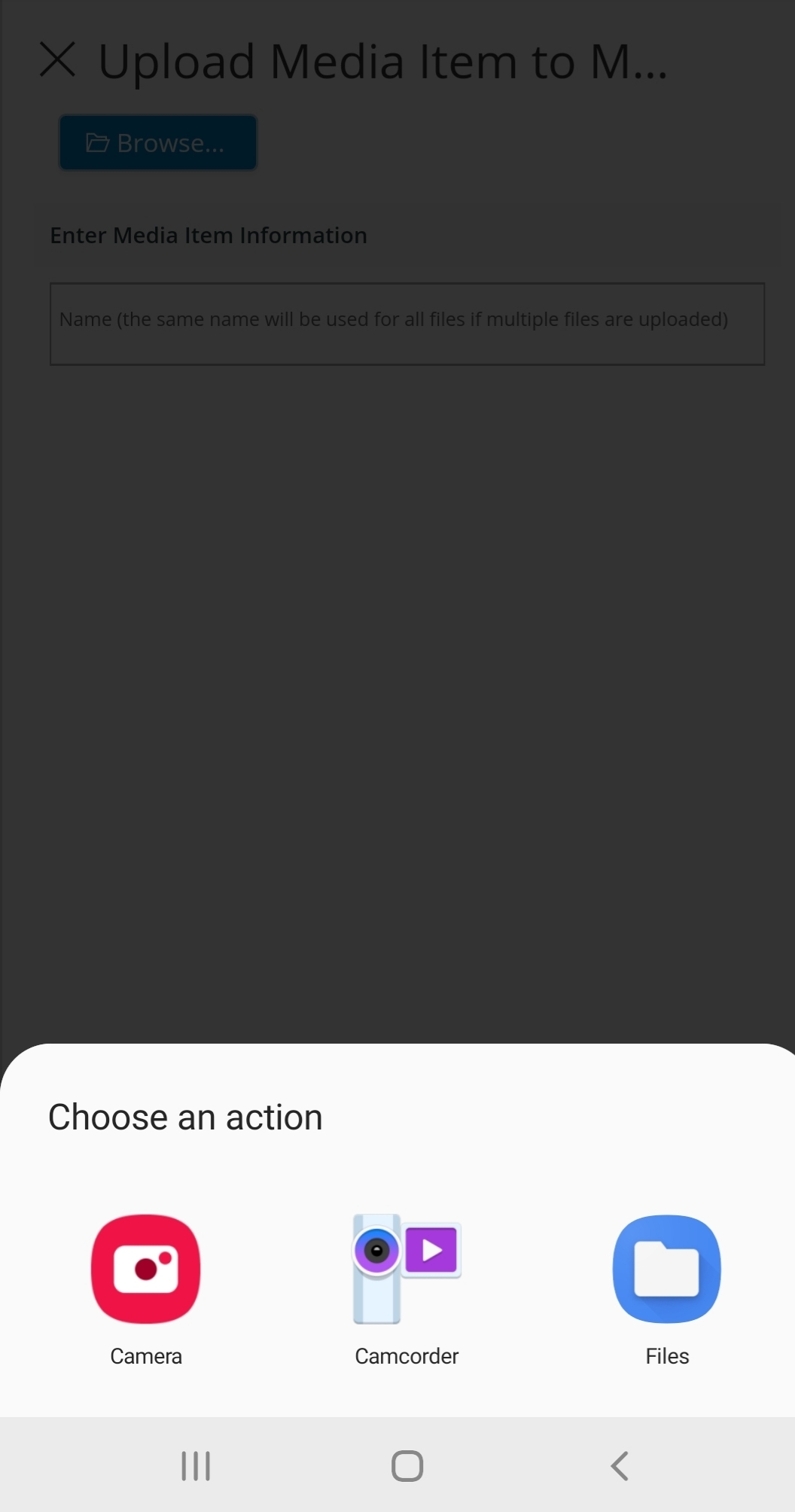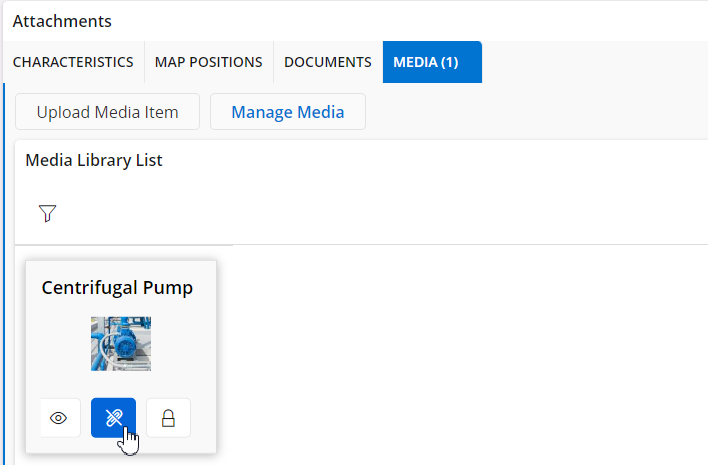Is it possible, in Aurena, to use your phone’s native camera function to attach pictures as either documents or media attachments?
That would be a great way to capture pictures of serial objects, defects found in NCRs, receipts for expenses, etc.
I am using UPD6 and when I go to media or attachments my only option is to browse for an existing file. I’d rather open the camera, snap a picture, and then have that image attach all in one process.