Hi Everyone,
I am doing a remote deployment of IFS Cloud and noticed that the solutionset.yaml file was missing in the build-home folder for a 22R2SU3 downloaded from the LE Portal.
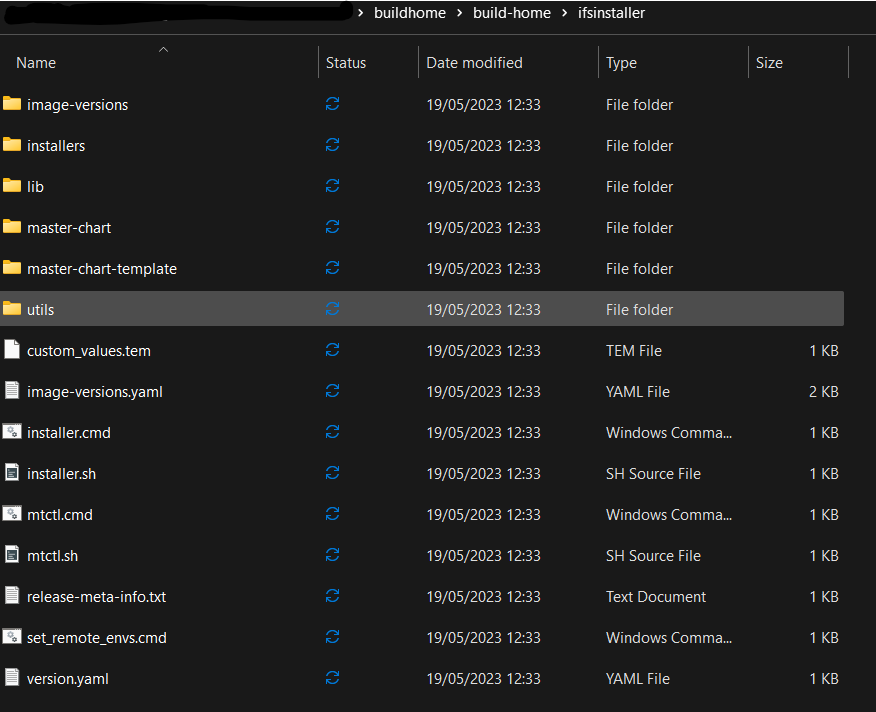
I checked the Customer Solution Repository and was able to find it there.
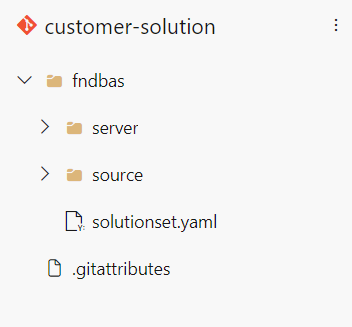
As far as from the other posts I read, its suppose to be included in the build-home zip by default. Does anyone know why it was missing in this case?
Thank You,
Devin




