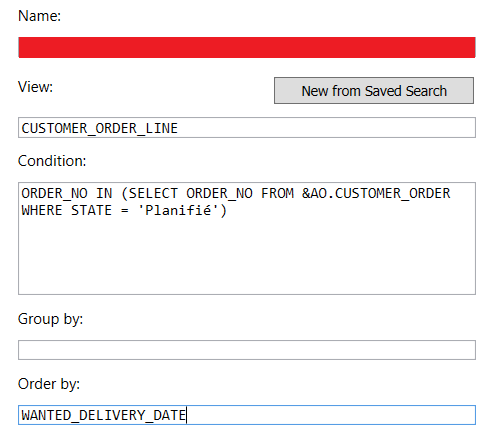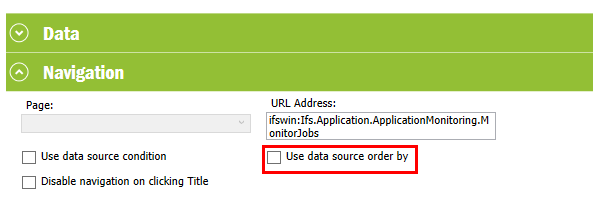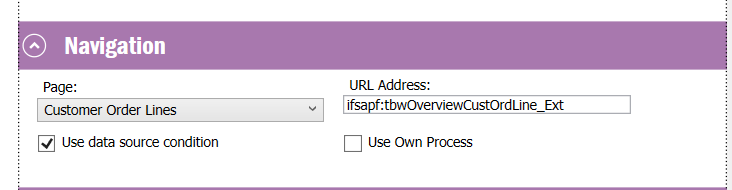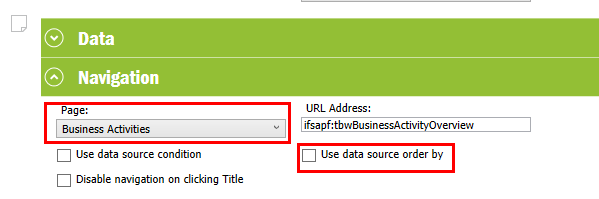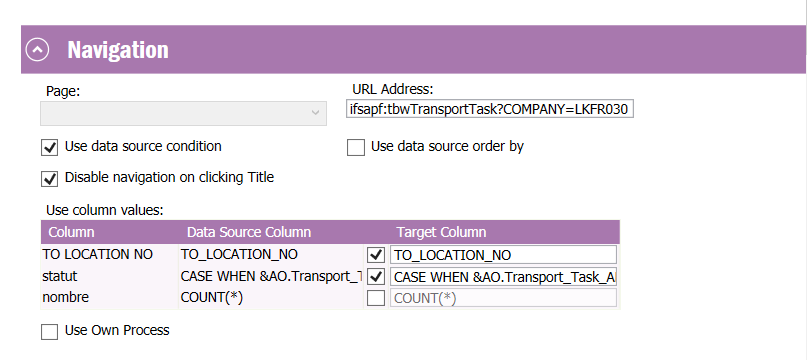Hello.
On a lobby, I updated the data source to sort data from the CUSTOMER_ORDER_LINE view, the sort is now done on WANTED_DELIVERY_DATE.
On the desginer, I have a link to navigate to ifsapf:tbwOverviewCustOrdLine_Ext, but strangely, records are not sorted on the destination page.
What’s the way to sort data when I navigate to ifsapf:tbwOverviewCustOrdLine_Ext through the lobby?