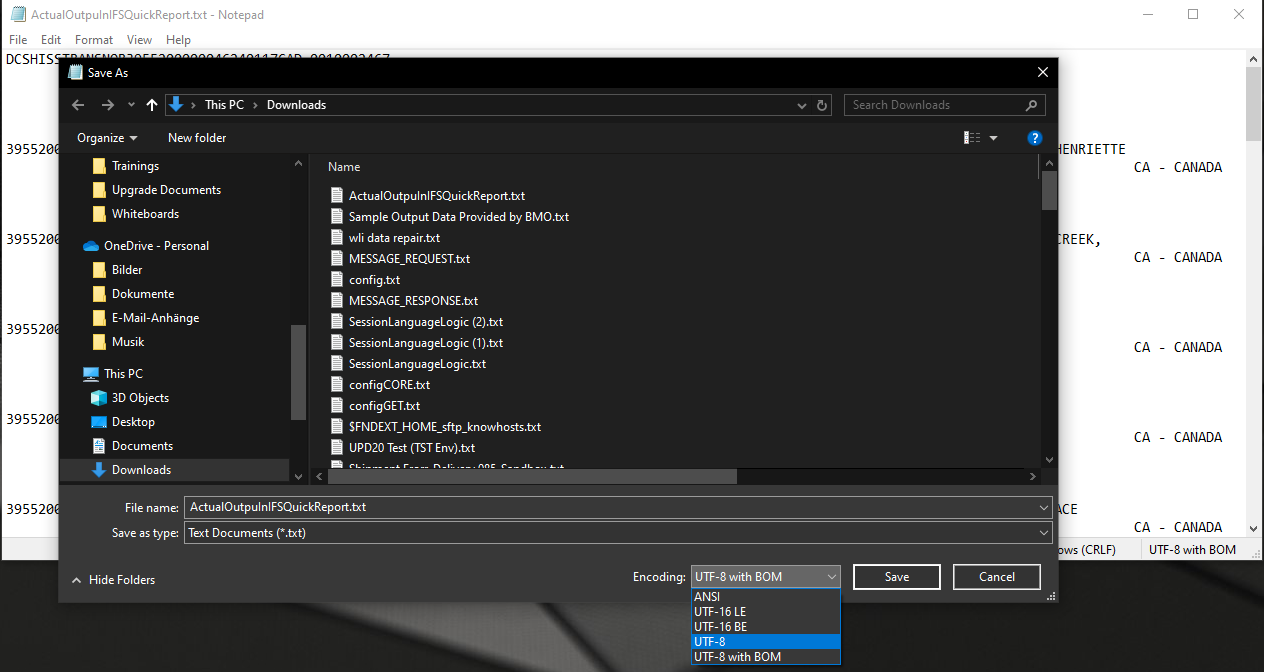I created an IFS quick report based on the format provided by the Bank of Montreal (BMO), where I had to adhere to the specified character count for each segment according to BMO instructions. However, upon uploading to the BMO website, an error occurs, stating, 'The file format type is still invalid as UTF-8 is not supported. If you have any questions regarding the file format type, please kindly contact your software provider.' I would greatly appreciate any suggestions or solutions to resolve this issue.
Question
Issue with IFS Quick Report File Format for BMO Upload
 +3
+3Enter your E-mail address. We'll send you an e-mail with instructions to reset your password.