Since upgrading to version 27, the IFS Data Migration Excel Add-in has been updated from version 10.14.1.0 to 10.26.1.0. While the add-in installs correctly with version 10.26.1.0, it does not function as expected within Excel.
Specifically, the buttons within the add-in (e.g., Connect, Settings, Info) do not display their labels and are non-functional, despite all prerequisite software being installed.
The add-in works correctly in **Microsoft® Excel® for Microsoft 365 MSO (Version 2504 Build 16.0.18730.20226)**. However, the same functionality fails in **Microsoft® Excel 2016 MSO (16.0.10415.20025) 64-bit**.
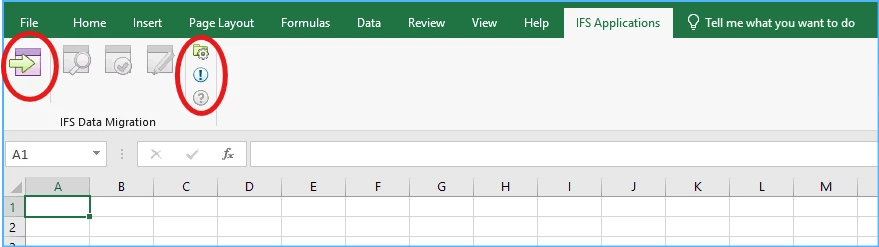
Is there a known solution or workaround for this issue?



