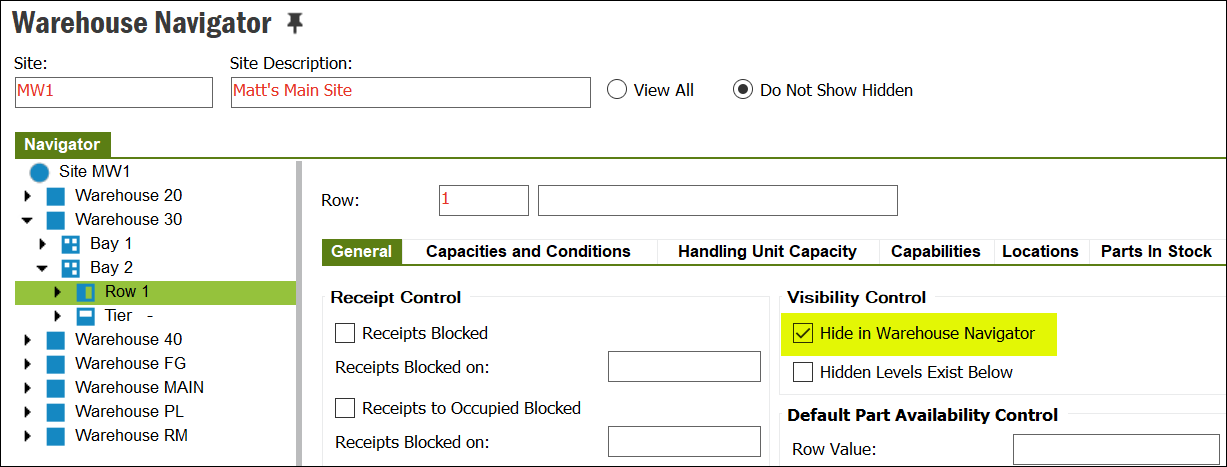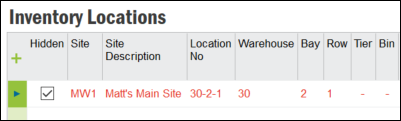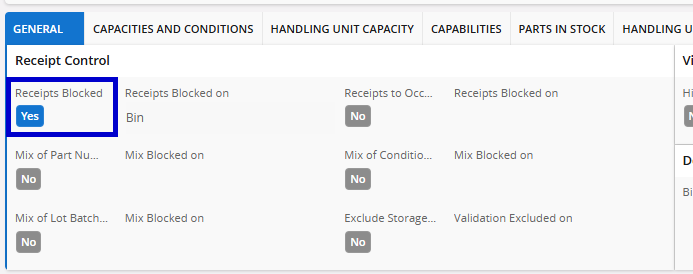Hi!
Anyone know how to use this Hidden checkbox on Inventory Locations.
Every time i try to press the button nothing happends with the checkbox.
i dont see any RMB either to set the location to “Hidden”
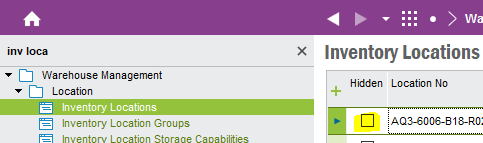
the help text says:
If this check box is selected, it indicates that the specified location has been set as hidden and therefore will not be displayed in the warehouse navigator. This is usually done for locations that are considered obsolete.