Hi All.
I’m trying to find the “Internal remark” field to add in the Debrief screen.
Isn’t it available?
I could find just the remark field.
In IEE, we have both of them.
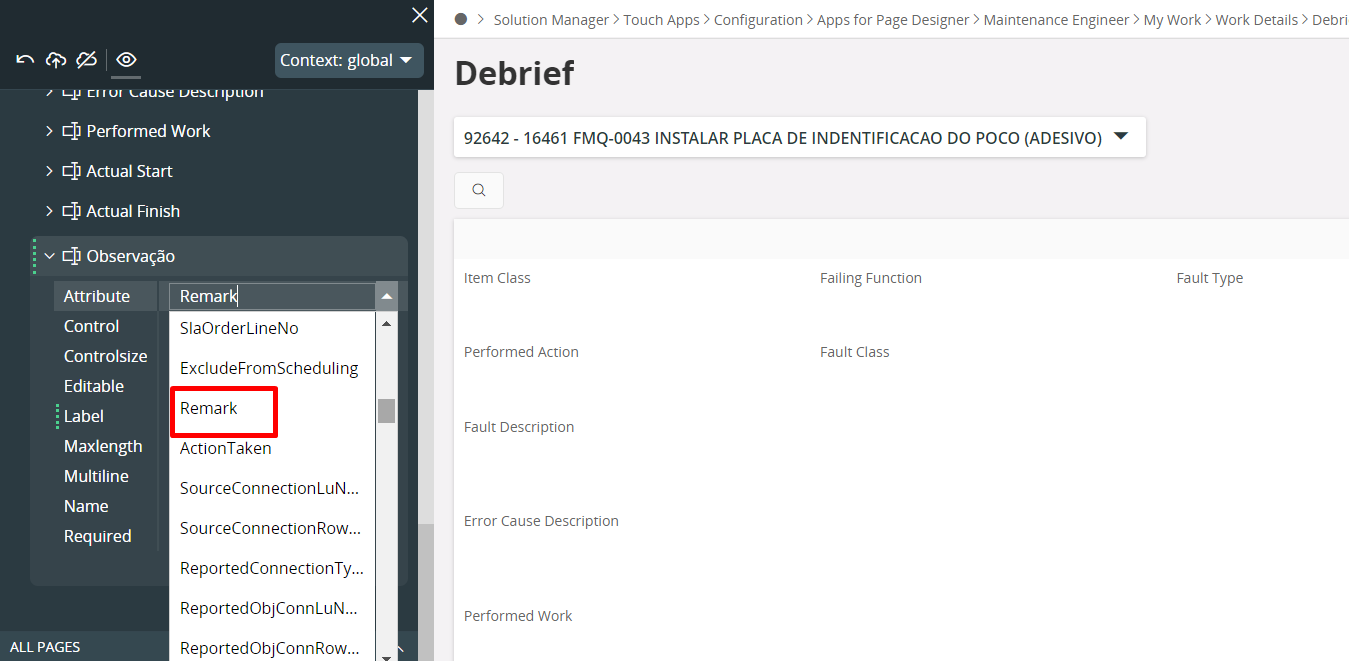
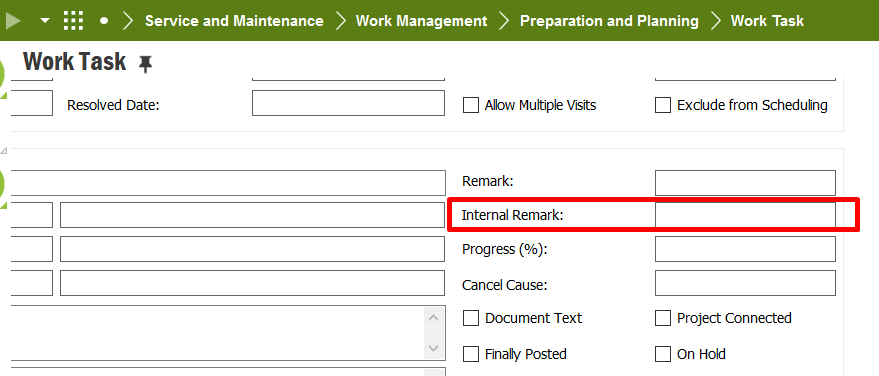
Tks a lot.
Enter your E-mail address. We'll send you an e-mail with instructions to reset your password.