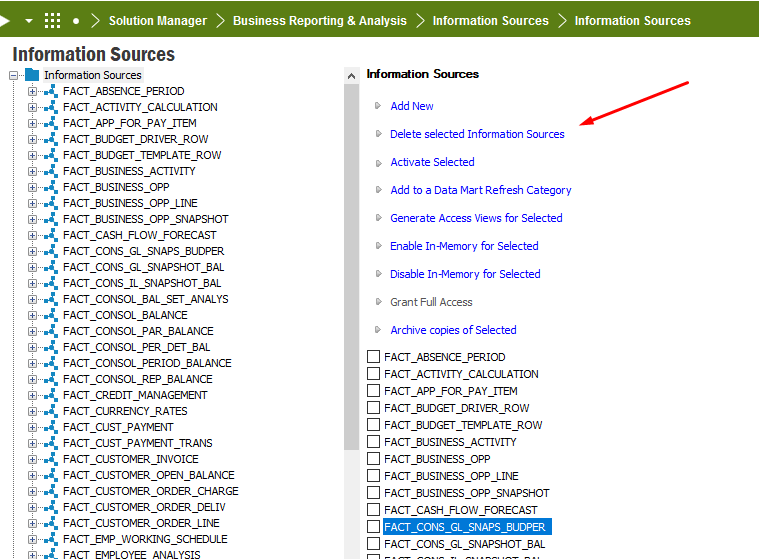Hello, I would like to know how best to update an existing QFACT ? We have updated the underlying IAL by adding in fields and we now need to add these fields to the existing QFACT.
I thought of : Go into Light items or Measure items of the QFACT (depending whether the field you want to add is text or numeric) and then chose Add New. I cannot see any other area or link that would allow me to add fields. I am not sure if another way exists. Many thanks Sabine
Question
Information Sources - Update
 +1
+1Enter your E-mail address. We'll send you an e-mail with instructions to reset your password.