Hi,
I need to modify an information source, however once created there is no option to move it back to draft status so it can be modified or deleted.
I have looked in all the info source related pages and can’t find anything.
Many thanks
Rodolfo
 +2
+2Hi,
I need to modify an information source, however once created there is no option to move it back to draft status so it can be modified or deleted.
I have looked in all the info source related pages and can’t find anything.
Many thanks
Rodolfo
Best answer by Thiwanka Sandaruwan
Hi,
I need to modify an information source, however once created there is no option to move it back to draft status so it can be modified or deleted.
I have looked in all the info source related pages and can’t find anything.
Many thanks
Rodolfo
Hi
Br.
Lopes
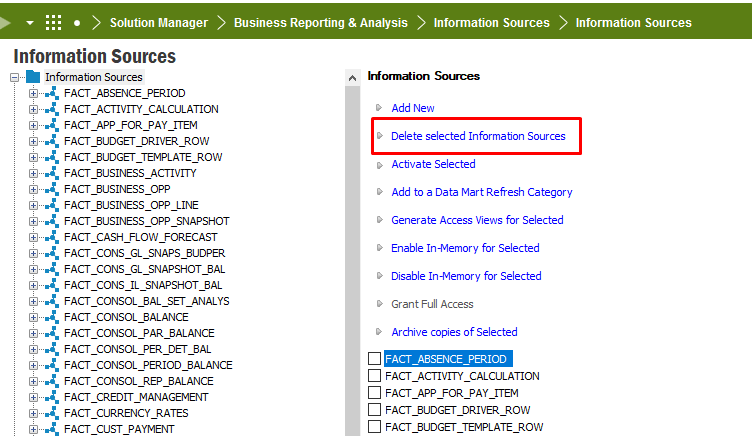
Hi
Yes, correct. Only QIS which is the Drafted state can be deleted.
So if you have already created an information source from the selected QIS draft, you need to delete that QIS from the information source window first.
Best Regards,
Thiwanka
Enter your E-mail address. We'll send you an e-mail with instructions to reset your password.