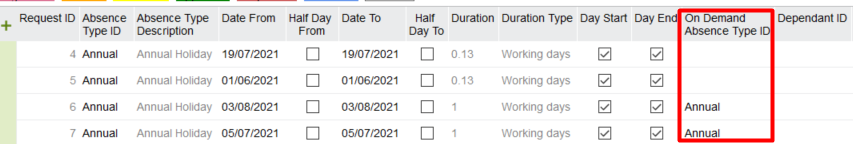Hi All,
An user has tried to approve a leave request in My Absence Calendar window.
But he is getting an error
Exception : ORA-00932: inconsistent datatypes: expected - got -
Failed executing statement (ORA-00932: inconsistent datatypes: expected - got -
ORA-06512: at line 16)
Any idea why we getting this error?
This is in IFS Apps 9 UPD 8.
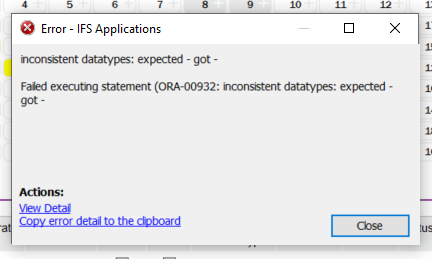
Thank you.