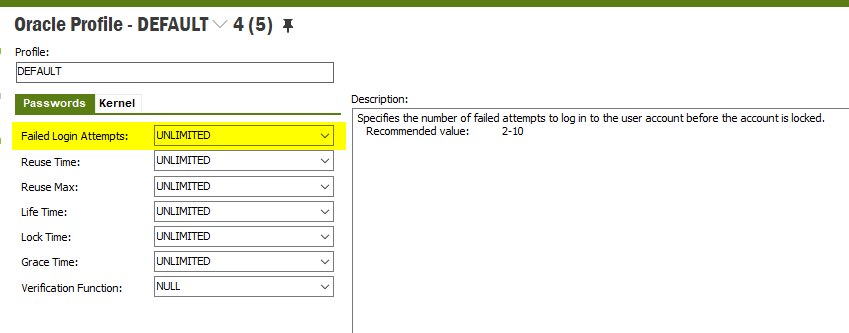Dear all,
We have account IFSCONNECT which is getting locked many times. This is wasting our precious time during test window, when we need to send transactions using the same account. Need to know
- Do we have any in-built mechanism within IFS application which can send alert notification to concerned users/parties when there are any changes in the attributes of IFSCONNECT account, such that its locked/unlocked, or account password has been changed.
- Can we trace the originating system/ip details which are sending invalid credentials causing IFSCONNECT account to lock.
- Instead of locking the IFSCONNECT account, does there exists any way which can prevent client application from sending further transactions.
For #1, we have something in mind like below but want to explore if IFS have something already.
Set trigger on DBA_USERS table so that email notification is sent out to concerned users/parties notifying the below events. Trigger can run upto Pre-Prod environment.
IFSCONNECT account has been locked/unlocked.
IFSCONNECT account Password changed.
IFSCONNECT account is about to expire (from 7 days)
Appreciate your support.