We need to import XML file but we struggle with problems with every IFS prepared transformer.
- IFS_XML_TO_JSON
Here is the example input XML file (focus on the marked):
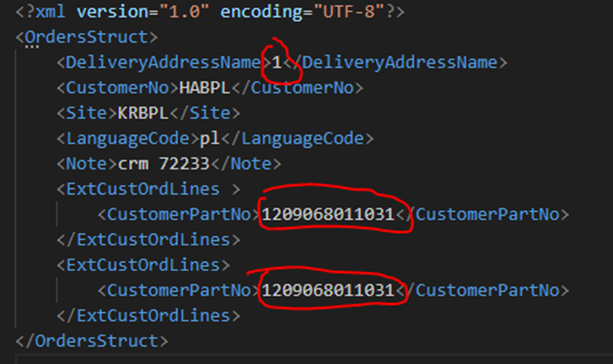
Transformer does not work for collections.
First line of collection works properly, but next lines have type changed to Integer.
As per IFS docs. we expect that all output datatypes for transformer should be text.
Here is the JSON output:
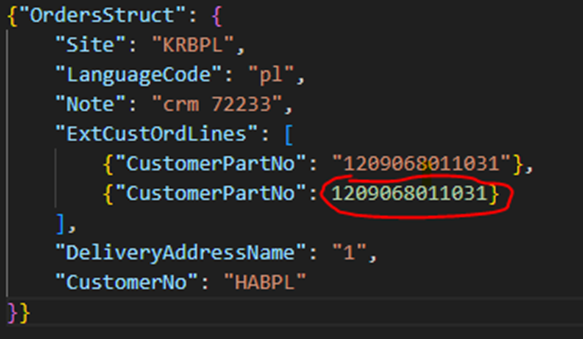
Does anyone resolved/worked-around this problem ?
- IFS_XML_TO_JSON_GENERIC
Here is the example input XML file:
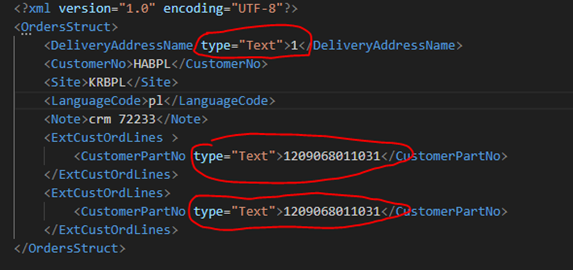
This transformer also does not work for collections. First line of collection works properly, but next lines are wrongly parsed and type changed to Integer.
Here is the JSON output:
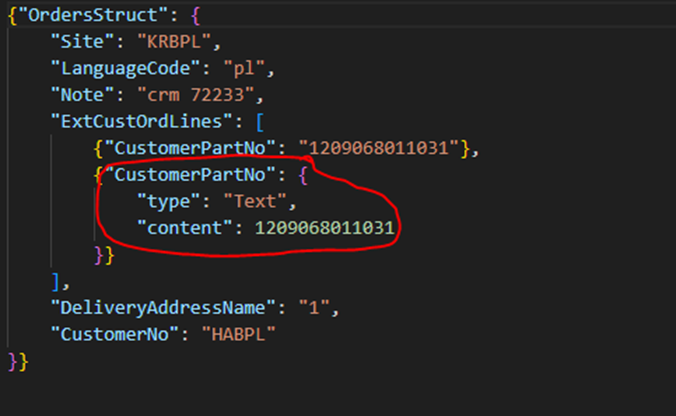
- We also tried transformer “MODEL_BASED_XML_TO_JSON” but it does not use subcollections at all (we tested on SalesMessageService.ReceiveCustomerOrder with subcollection “ExtCustOrdLines”)
Any hints are appreciated.




