hi All,
I am getting below message when previewing a Lobby element I created.
The data source was created using a Quick Information Source view.
How do I get this to work?
Is there any limitations to use QIS view as a Data source?
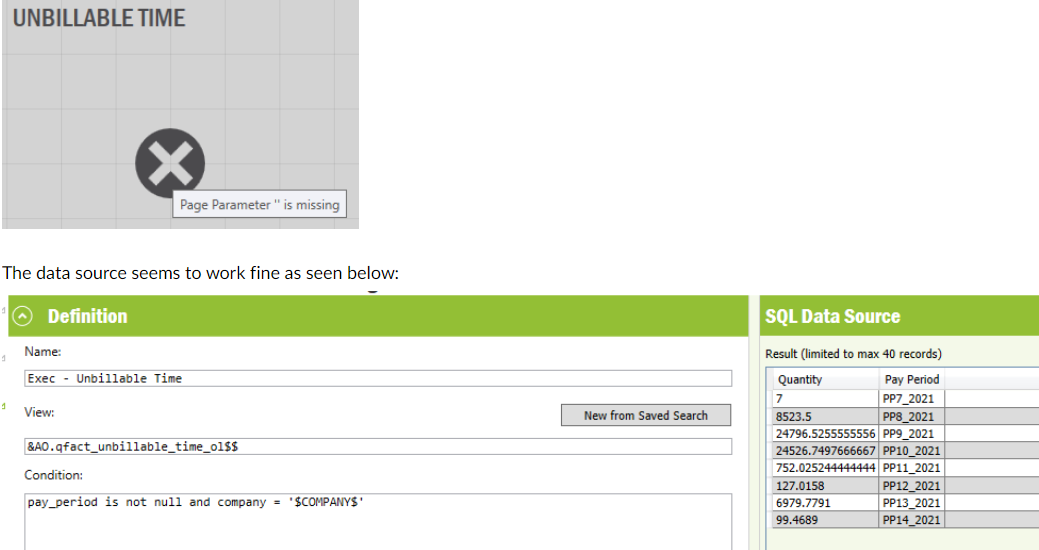
Thanks!
hi All,
I am getting below message when previewing a Lobby element I created.
The data source was created using a Quick Information Source view.
How do I get this to work?
Is there any limitations to use QIS view as a Data source?
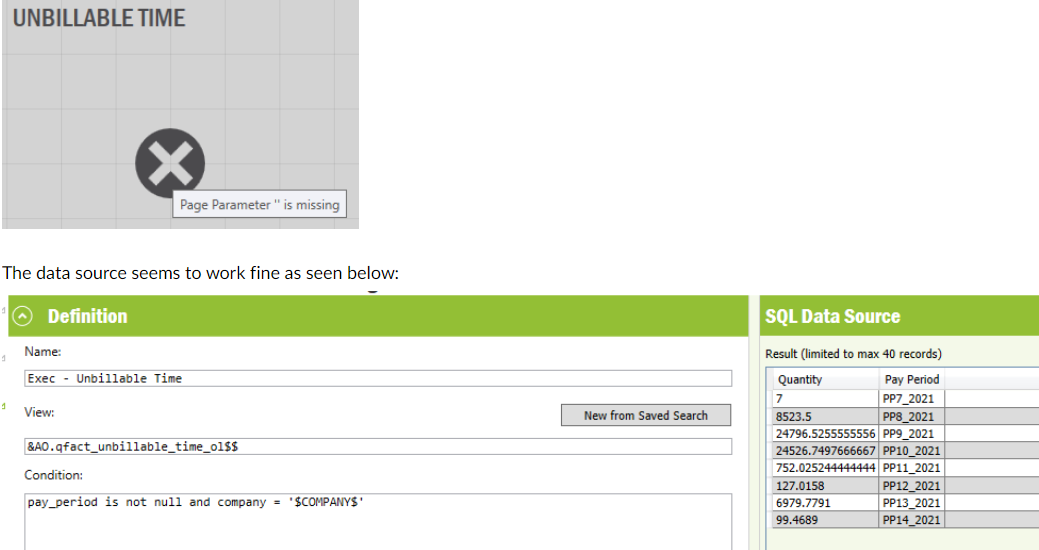
Thanks!
Best answer by Tomas Ruderfelt
My guess is that it is the double $ signs that makes the lobby think it is a parameter in the view name.
I do not have UPD9 to test it but when I do a test in UPD8 I only get one$ sign in the QIS view. Could be something there.
Anyway, if you want to do a work around you could always try to create an IAL view on the QIS view to see if that solves the problem.
Enter your E-mail address. We'll send you an e-mail with instructions to reset your password.