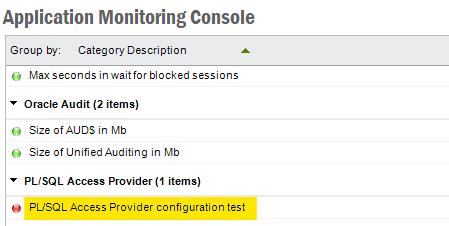Hello,
This error occurs when a new employee is about to be created or when a terminated employee is being reactivated.
-
Ifs.Fnd.FndSystemException: Unexpected error while calling server method AccessPlsql/Invoke ---> Ifs.Fnd.FndServerFaultException: ORA-28759: failure to open file
ORA-28759: failure to open file
ORA-06512: at line 18
ORA-06512: at "SYS.UTL_HTTP", line 380
ORA-06512: at "SYS.UTL_HTTP", line 1148
ORA-06512: at "ZETE1APP.WEB_SERVICES_UTIL_API", line 169
ORA-06512: at "ZETE1APP.WEB_SERVICES_UTIL_API", line 331
ORA-06512: at "ZETE1APP.PLSQLAP_SERVER_API", line 120
ORA-06512: at "ZETE1APP.PLSQLAP_SERVER_API", line 129
ORA-06512: at "ZETE1APP.PLSQLAP_SERVER_API", line 151
ORA-06512: at "ZETE1APP.PLSQLAP_SERVER_API", line 161
ORA-06512: at "ZETE1APP.FND_LICENSE_SYS", line 13
ORA-06512: at "ZETE1APP.EMPLOYEE_STATUS_DETAILS_API", line 1831
ORA-06512: at "ZETE1APP.EMPLOYEE_STATUS_DETAILS_API", line 1838
ORA-06512: at "ZETE1APP.EMPLOYEE_STATUS_DETAILS_API", line 2045
ORA-06512: at "ZETE1APP.EMPLOYEE_STATUS_DETAILS_API", line 2064
ORA-06512: at "ZETE1APP.EMPLOYEE_STATUS_DETAILS_API", line 1656
ORA-06512: at "ZETE1APP.EMPLOYEE_STATUS_DETAILS_API", line 1664
ORA-06512: at "ZETE1APP.EMP_WIZARD_UTIL_API", line 1789
ORA-06512: at "ZETE1APP.EMP_WIZARD_UTIL_API", line 1789
ORA-06512: at "ZETE1APP.EMP_WIZARD_UTIL_API", line 2627
ORA-06512: at line 12
at Ifs.Fnd.AccessProvider.FndConnection.ParseErrorHeader(FndBuffer buffer, FndManualDecisionCollection decisions)
at Ifs.Fnd.AccessProvider.FndConnection.UnMarshalResponseHeader(Stream responseStream, FndManualDecisionCollection decisions)
at Ifs.Fnd.AccessProvider.FndConnection.HandleHttpSuccessResult(HttpWebResponse result, FndManualDecisionCollection decisions, String operation, FndBodyType responseBodyType, Object responseBody)
at Ifs.Fnd.AccessProvider.FndConnection.InvokeInternal(Object requestBody, Object responseBody, String intface, String operation, FndRequestContext requestContext, FndManualDecisionCollection decisions, Boolean forcedSync)
--- End of inner exception stack trace ---
at Ifs.Fnd.AccessProvider.FndConnection.InvokeInternal(String intface, String operation, Object requestBody, Object responseBody, FndRequestContext requestContext, Boolean forcedSync)
at Ifs.Fnd.AccessProvider.PLSQL.FndPLSQLCommandCollection.Invoke()
at Ifs.Fnd.AccessProvider.PLSQL.FndPLSQLCommand.ExecuteNonQuery()
at Ifs.Fnd.AccessProvider.PLSQL.FndPLSQLSelectCommandReader.Read(Boolean prepare)
at Ifs.Fnd.Data.ADONetProvider.FndAPCommand.ExecuteDbDataReader(CommandBehavior behavior)
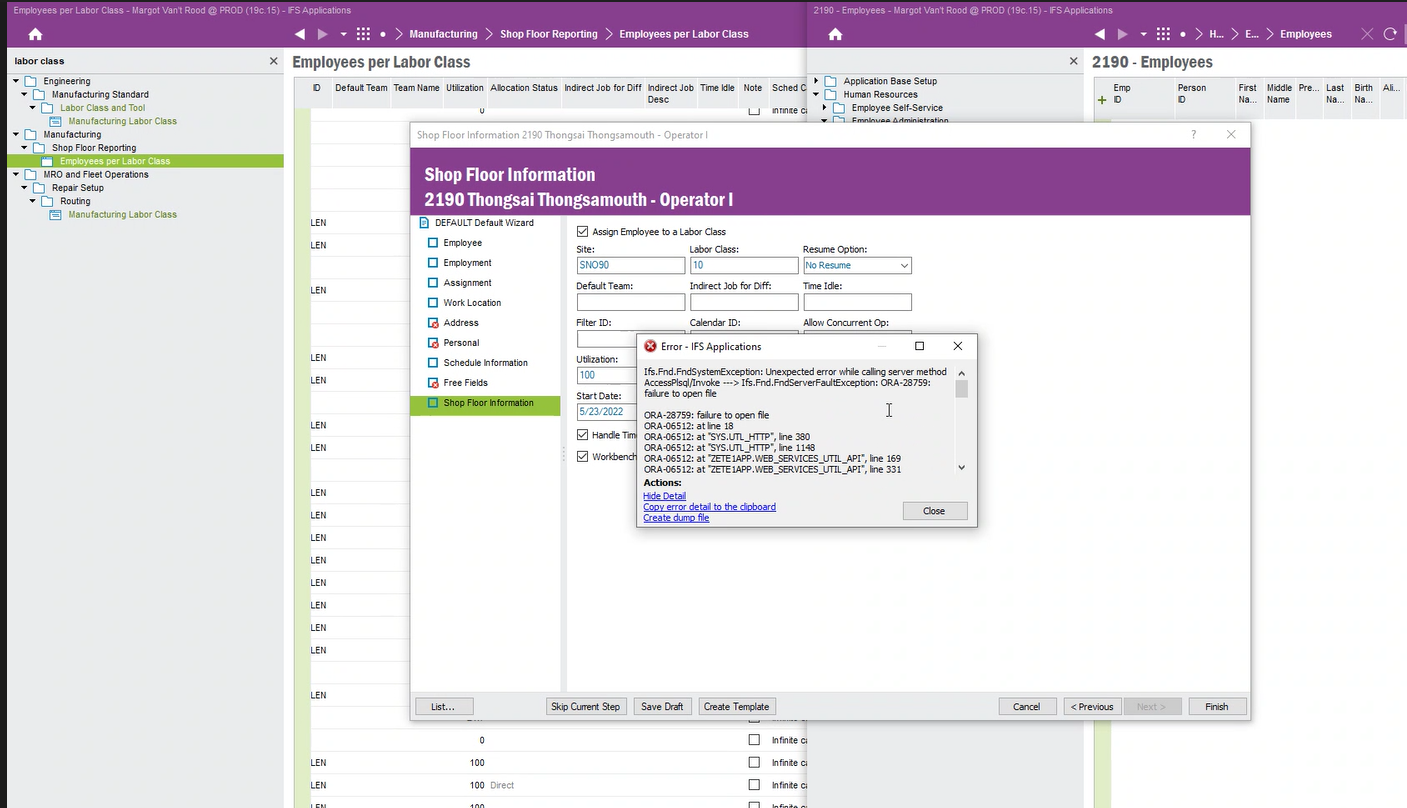
Previously, the process worked as intended.
Approximately a week ago, we upgraded our Oracle DB to 19.15.
IFS 9 is used by our organization.
Any suggestions would be greatly appreciated.
Regards,
JL