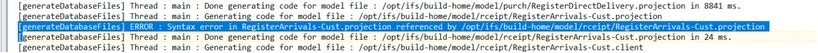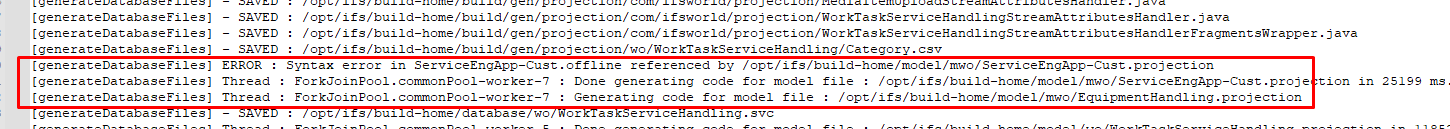We added a simple data field to a entity , projection and client and triggered the sanity build and it failed with below error. Code was built in Developer studio (24.1) and deployed to Buildplace with no complains.
This issue started appearing from 14 May 2024 . We suspect IFS might have applied some updates to the buildplace without notifying customers.
Same issue has been experienced in another customer buildplace. If you have come across same please add comment to this.
ERROR : Syntax error in ActivityListHandling-Cust.projection referenced by /opt/ifs/build-home/model/proj/ActivityListHandling-Cust.client'
I’ve reported this back to IFS but it sits in the queue with no support. Your support would be really apricated.