Hi,
I have exported a permission set from an IFS Cloud Instance. And when trying to import it to another IFS Cloud instance, I select ‘Finish’, then it spins, and then bring back the same screen. How do I proceed from here?
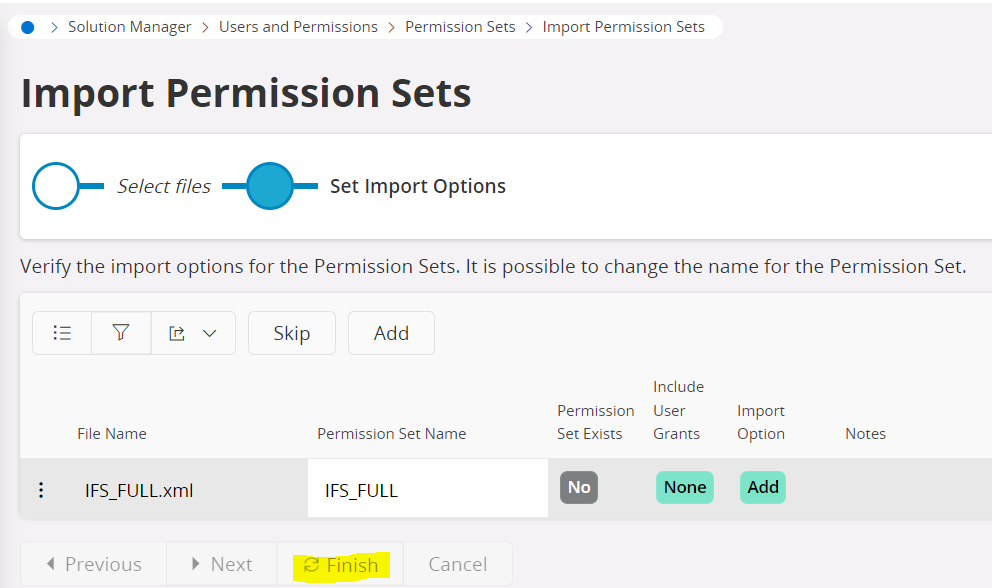
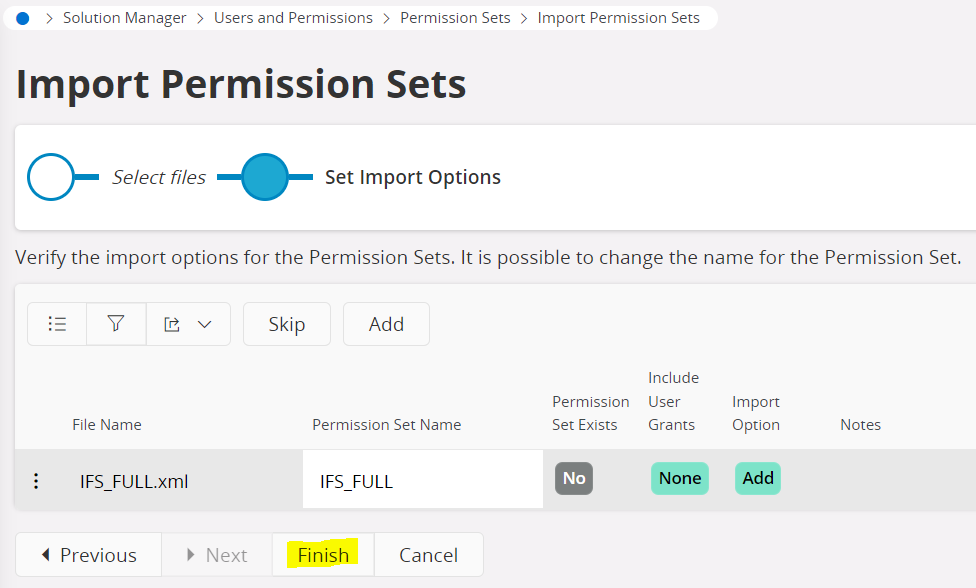
Thank You & Best Regards
Hi,
I have exported a permission set from an IFS Cloud Instance. And when trying to import it to another IFS Cloud instance, I select ‘Finish’, then it spins, and then bring back the same screen. How do I proceed from here?
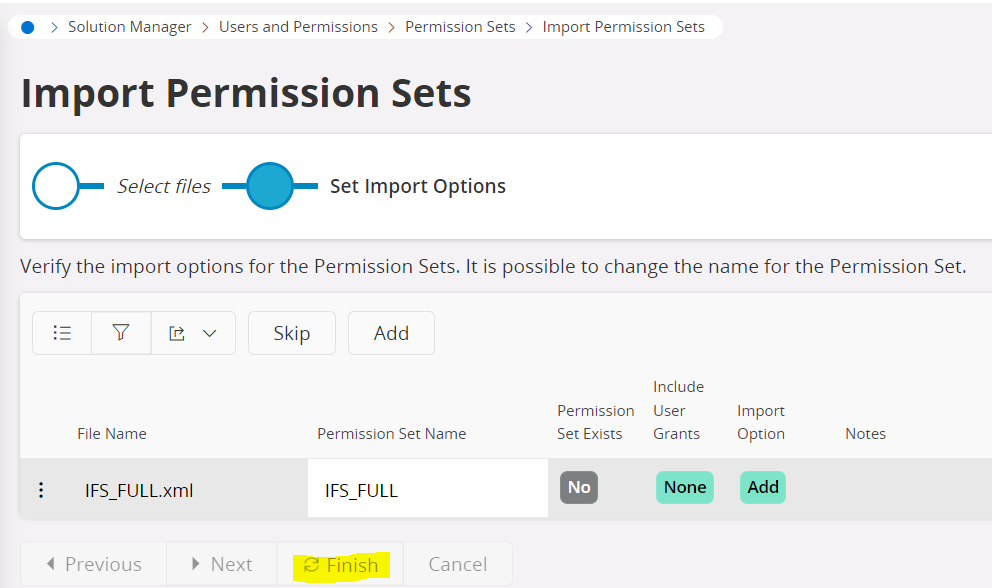
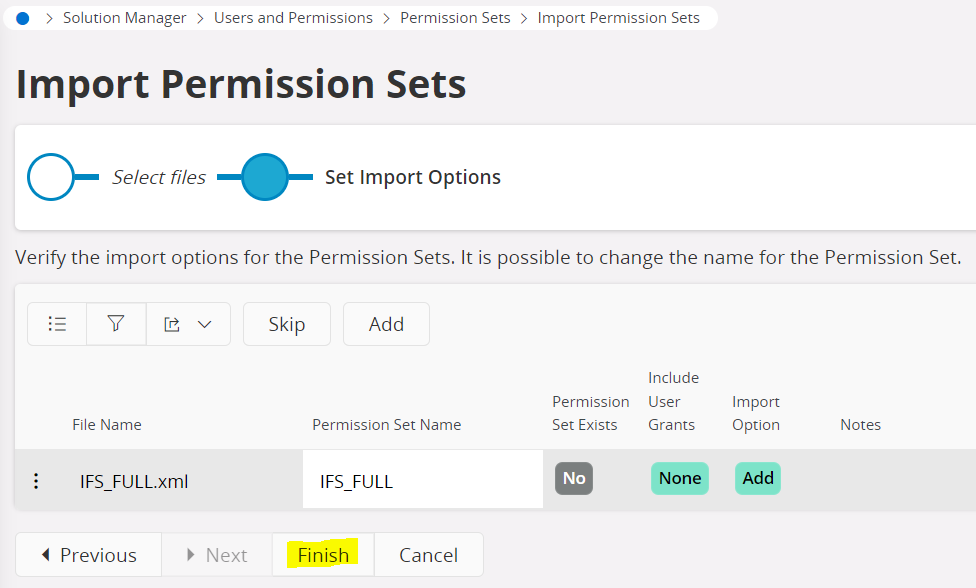
Thank You & Best Regards
Enter your E-mail address. We'll send you an e-mail with instructions to reset your password.