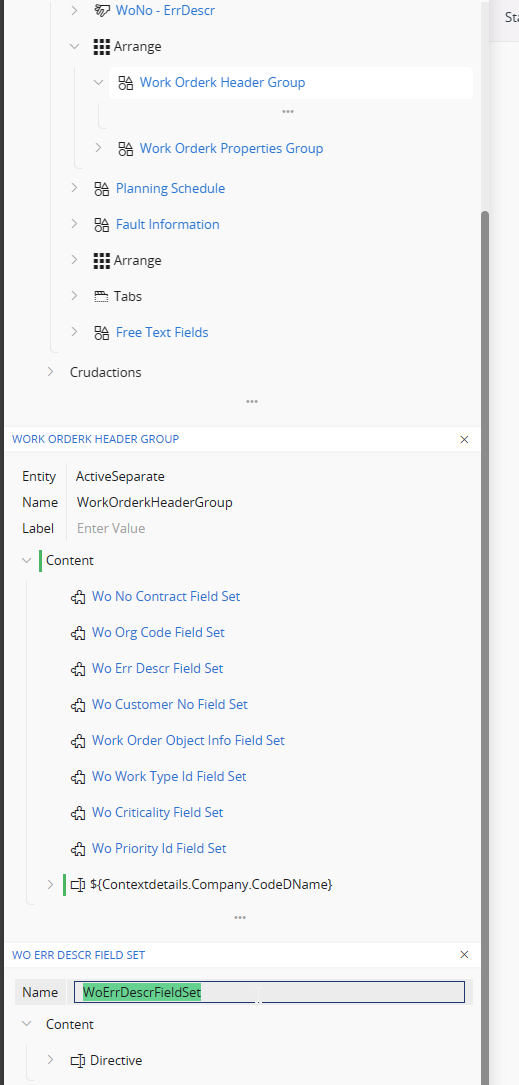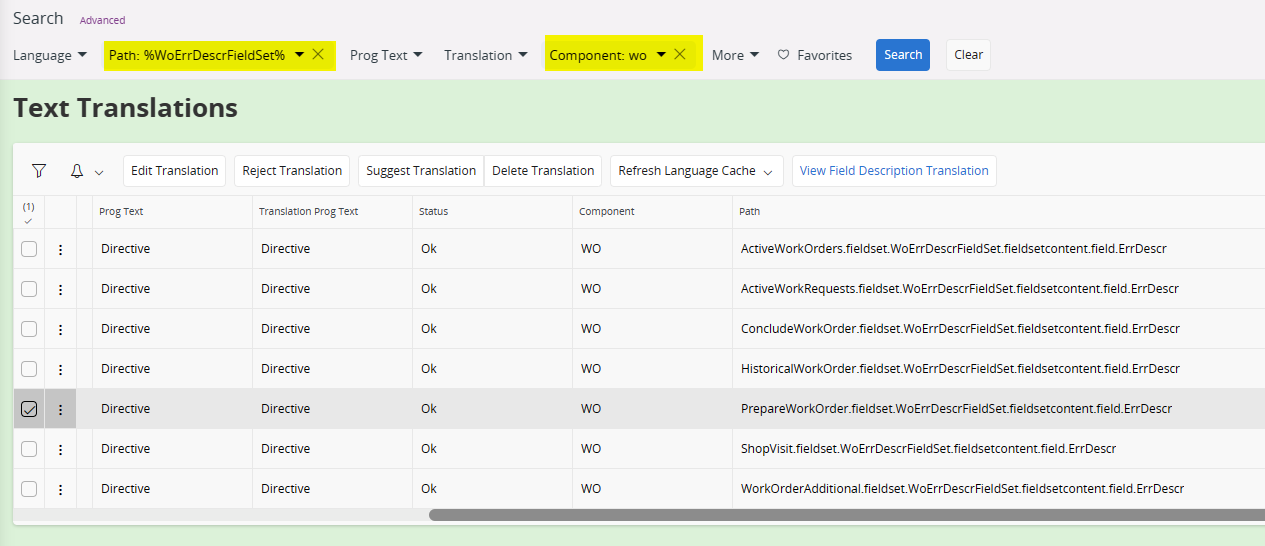Hello,
I’m trying to add translations to fields and screen label values through the ‘Text Translations’ screen. After updating the text, I’ve Approved the translation and refreshed the language cache by Language option. But I do not see any changes to the field label value in Work Order screen. I’ve validated the same in Build Place and CFG environments.
Example: Directive field is renamed as Description
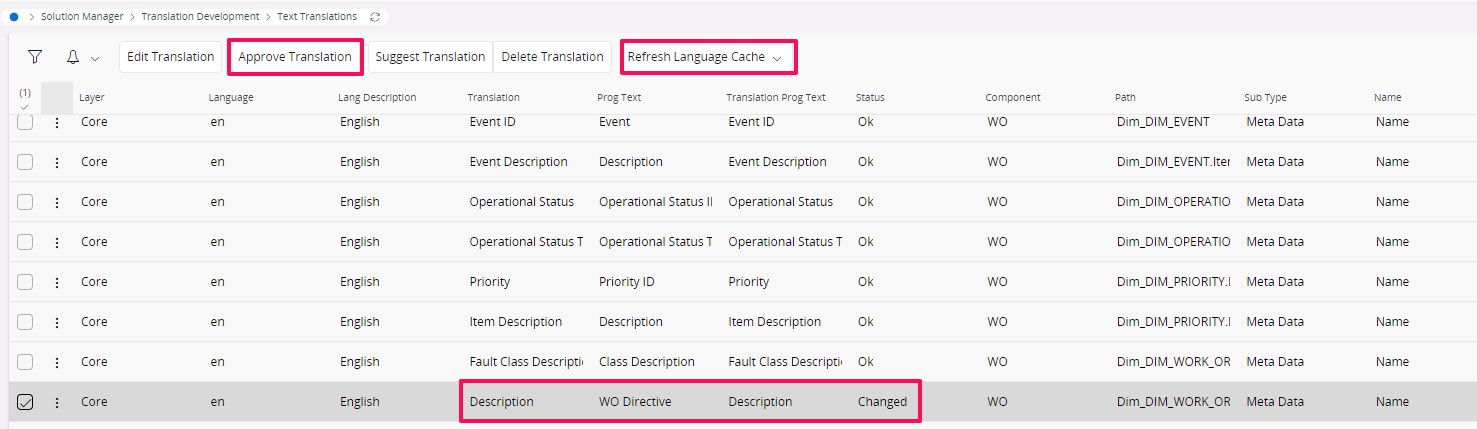
Is there any other step I’m missing? Please advice.
Kind Regards
Priyanka Cecilia