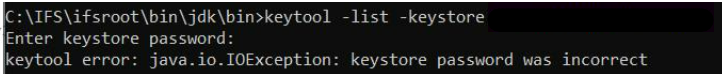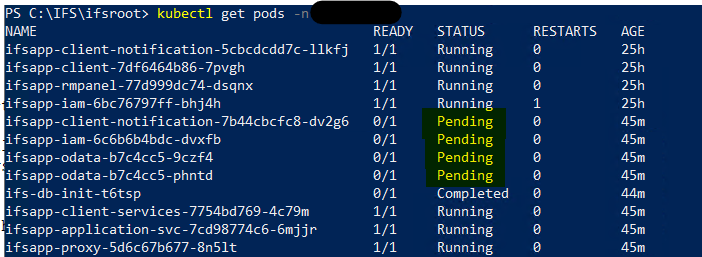Hi @HGTDAVIDS,
HGTDAVIDS wrote:
Hi @Charith Epitawatta,
I don’t have my solution.yaml file will that be the issue here. Also could you please let me know where should I be getting the solution.yaml file (its not inside build home), if not I could create a dummy one with only few components enabled. I do not know where to download it from the build place.
Sorry about the late response. You do need the solutionset.yaml file. According to this documentation.
Excerpt from the documentation:
The installer will by default read the solutionset.yaml from the ifsinstaller folder in the build_home or the delivery. The installer will use the solutionset.yaml to determine which containers to deploy in middle tier. If the installer is not fed with a solutionset.yaml (or can't find it in ifsinstaller folder) it assumes all components are active and will deploy all available containers.
Therefore you need to place the solutionset.yaml file in ifsinstaller folder or specify it in the command line when running the installer.
To my knowledge, and according to the documentation, you should be able to find the solutionset.yaml file in your customer solution repository, under the fndbas component. You can access your customer solution repository from your build place.
Try the installation again with the solutionset.yaml file so that only the necessary components will be installed.
HGTDAVIDS wrote:
Please send me how to leave the certificateFile parameter blank. I just cleared the value for it and saved it. Or else should completely comment out the parameter itself?
I think you can just comment out both certificateFile and certificatePassword parameters as they are not mandatory according to the documentation as well.
Hope this helps!