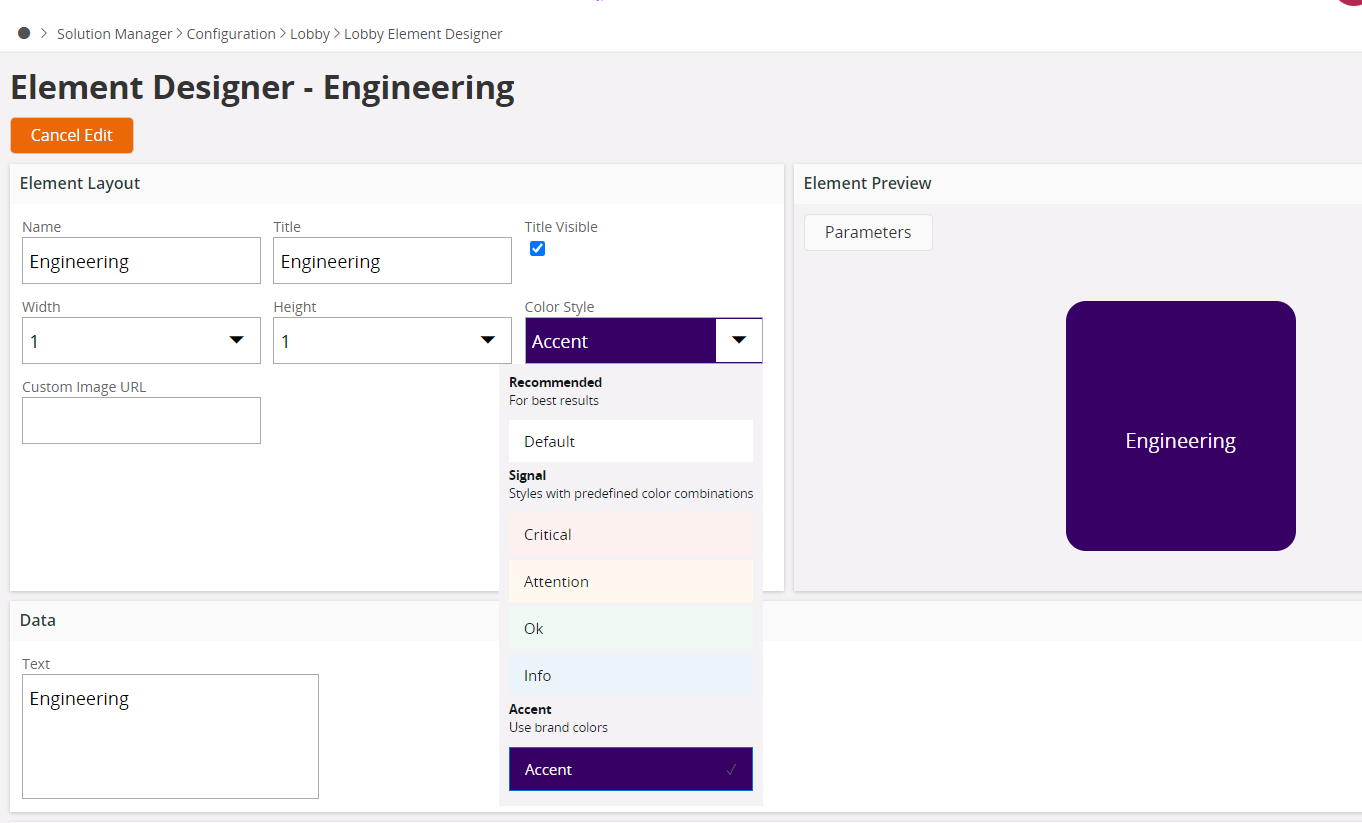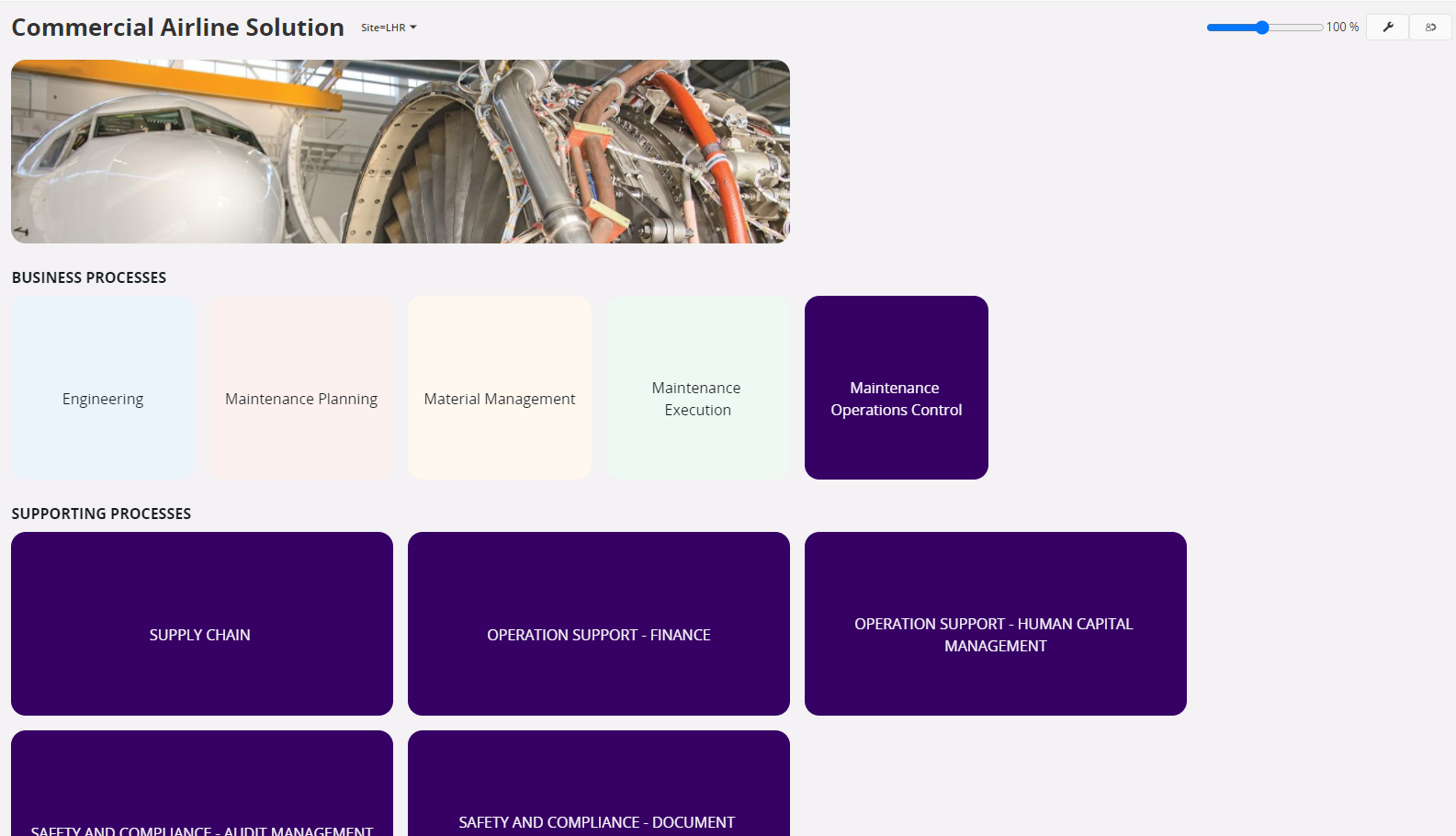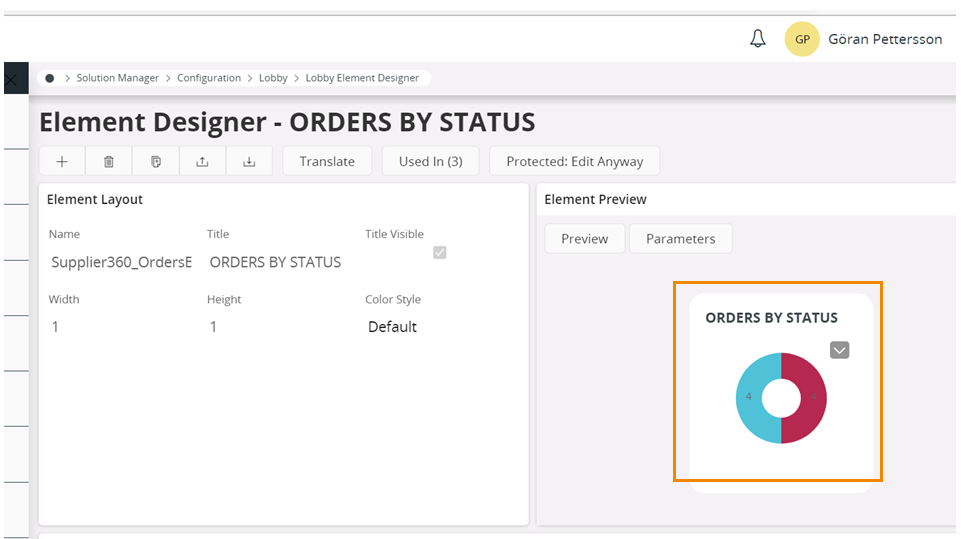It appears that with 21R2, there are only 5 Lobby Element background colors available (if you include white as a color), and 1 Accent color that can be defined in the Appearance Designer. Is this correct? While no colors could be user-defined in 21R1, there were 18 options provided, making it easy to group common lobby elements by color.
In the case of the pre-defined colors, white is a poor choice, and the other 4 are both commonly used indicator colors (red, yellow, green, etc.) and are such a low saturation as to make it difficult to see them against the default background color.
Am I missing the ability to change Lobby Element background colors elsewhere, or to add additional colors to the available palette?
If this is by design, what is the use case for this?