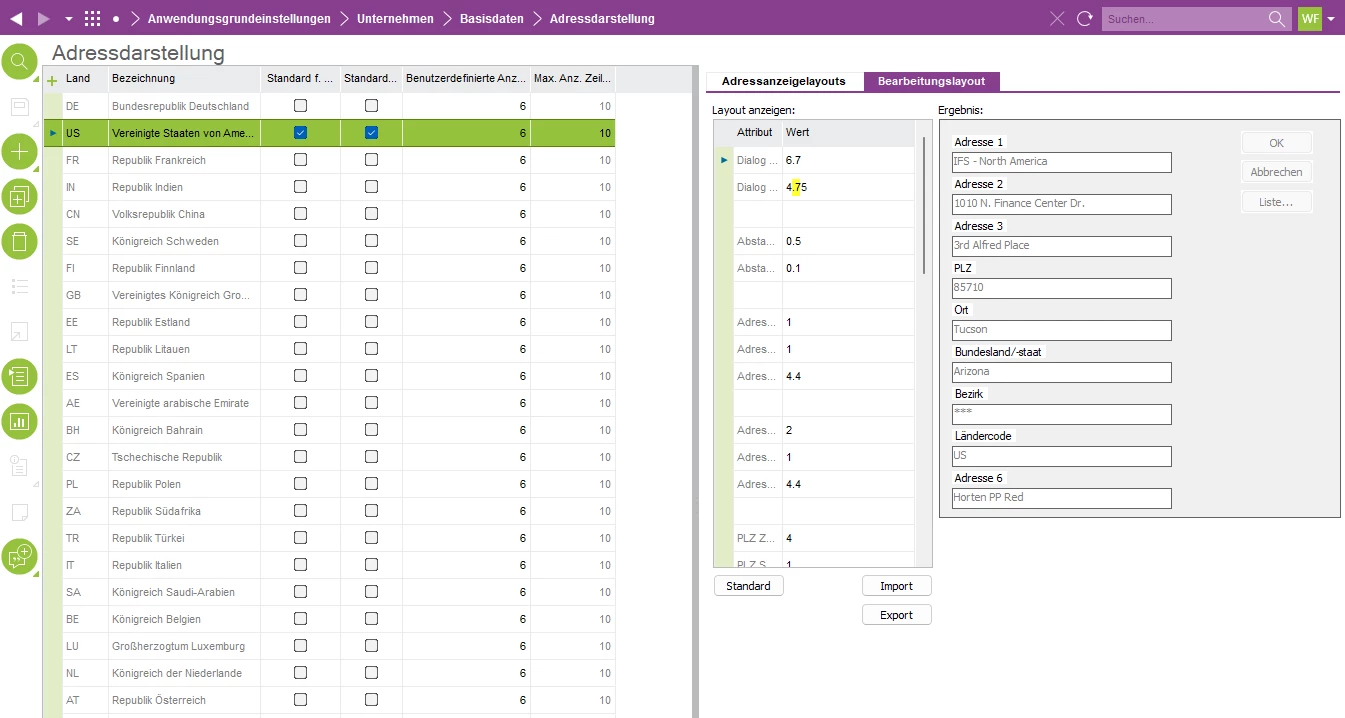Have you ever experienced a situation where certain users cannot view the “Address Edit” window in IEE? Basically, the Address Edit window is shrunk and only the title bar is visible. The tools for resizing aren’t also available.

We have few users experiencing this. Any input will be appreciated.