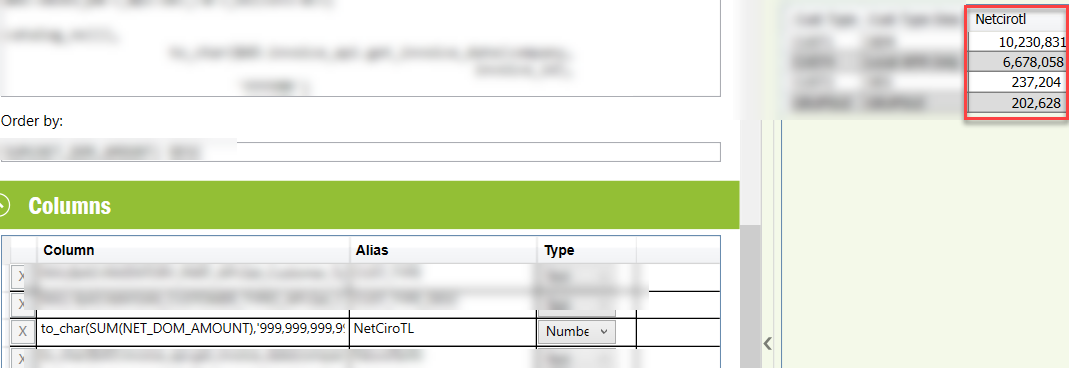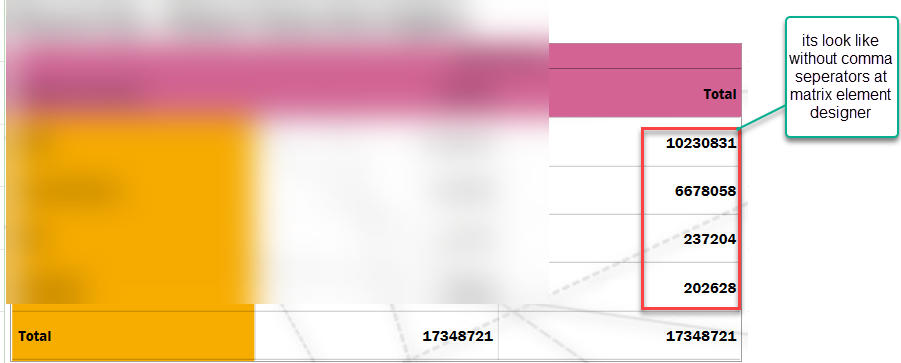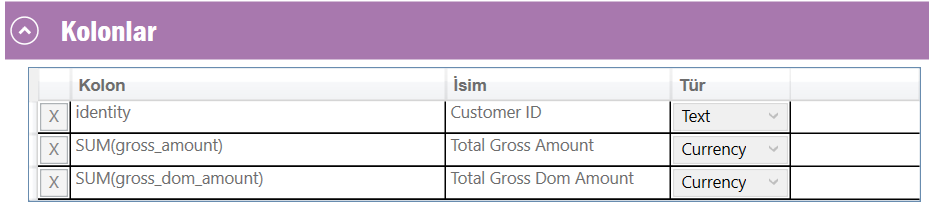Hi all,
As i said i created a matrix lobby. But i see numbers without comma seperator at the element designer. So i tried to use to_char(value,’999,999,999,999’) format and that was success at the data source designer. But when i turn the element designer that changes has not processed and comma seperator doesnt work at element designer for some reasons.
Any usefull idea about this?
Best Regards.