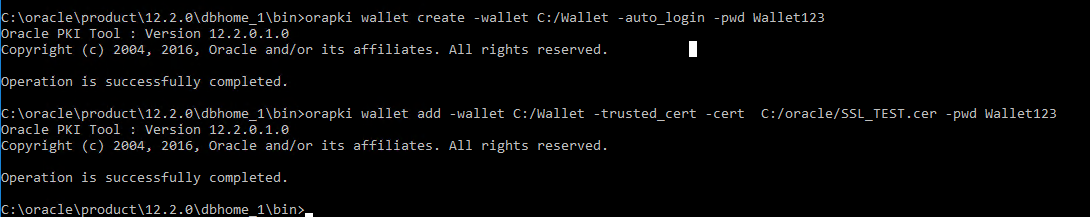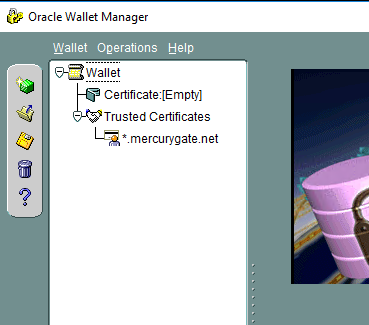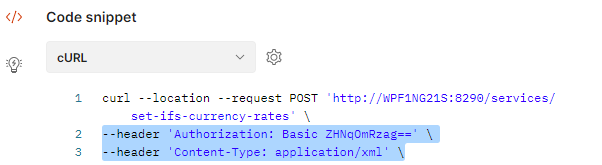We are trying to integration with external system using HTTPS.
End point URL is - https://qa-tinsight.mercurygate.net/MercuryGate/common/remoteService.jsp
- Created ACL
- Created Wallet
- certificate imported to DB server
but still getting below error while calling the end point.
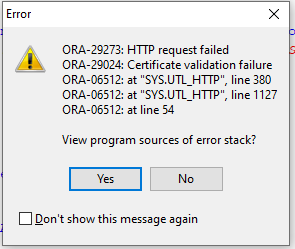
Does anyone have experience in achieving this kind of thing? We cannot use IFS Connect for for this.
Thanks !