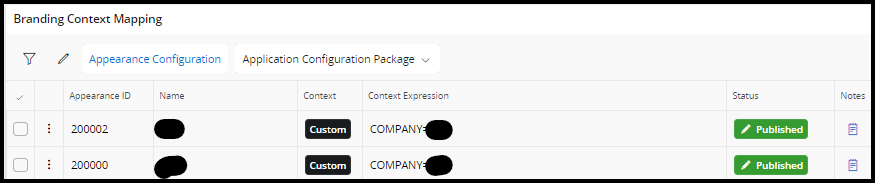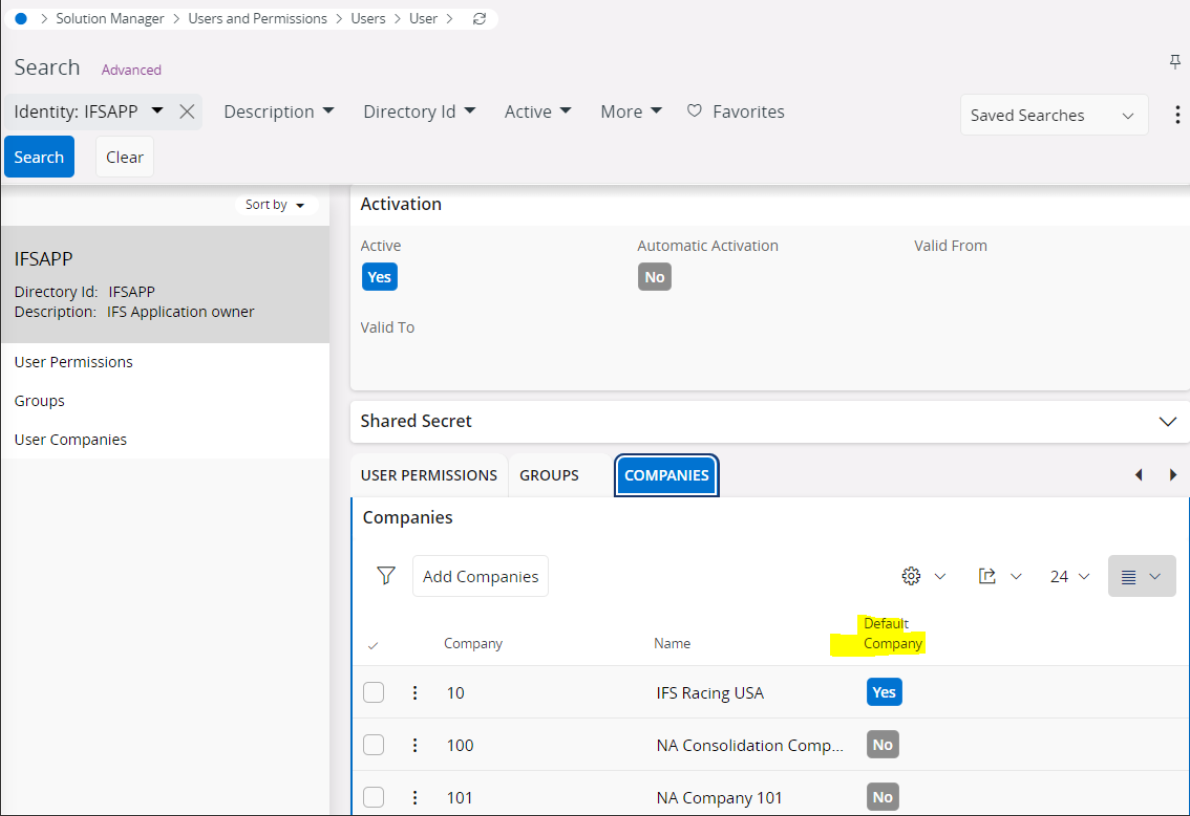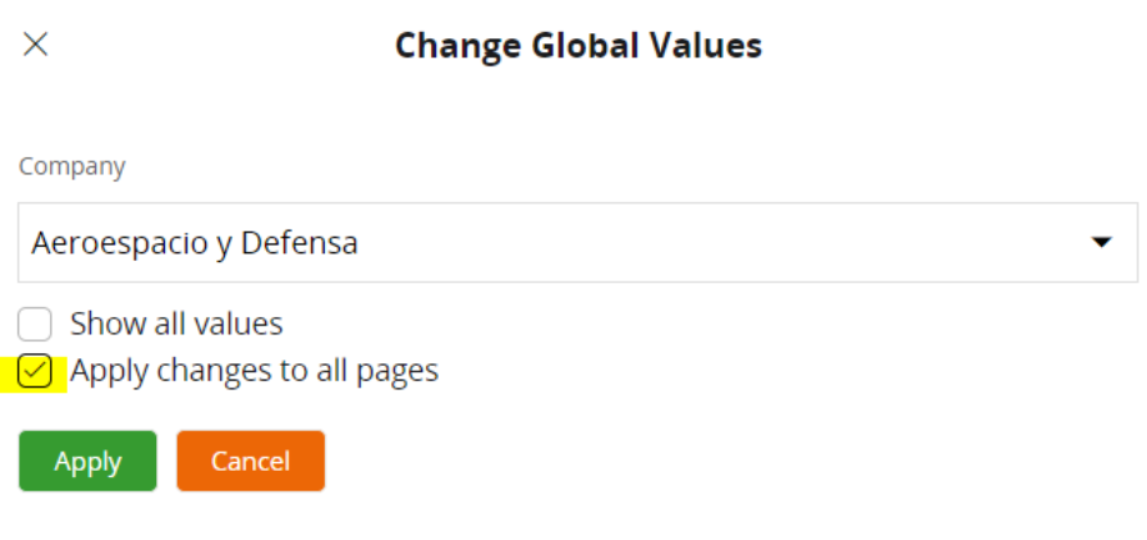We have multiple companies running in the same IFS tenant, and some associates have access to the multiple companies. We’ve created appearances for each company to help lessen any confusion. The issue is on screens like Customer Agreements and Customer Financials - when you change the company option on the local page the Appearance Configuration doesn’t automatically update to the newly-chosen site’s appearance. Is there a way to have sections like Customer Agreements and Customer Financials update their appearance automatically?
Note - we have thought about trying a workflow but haven’t yet.