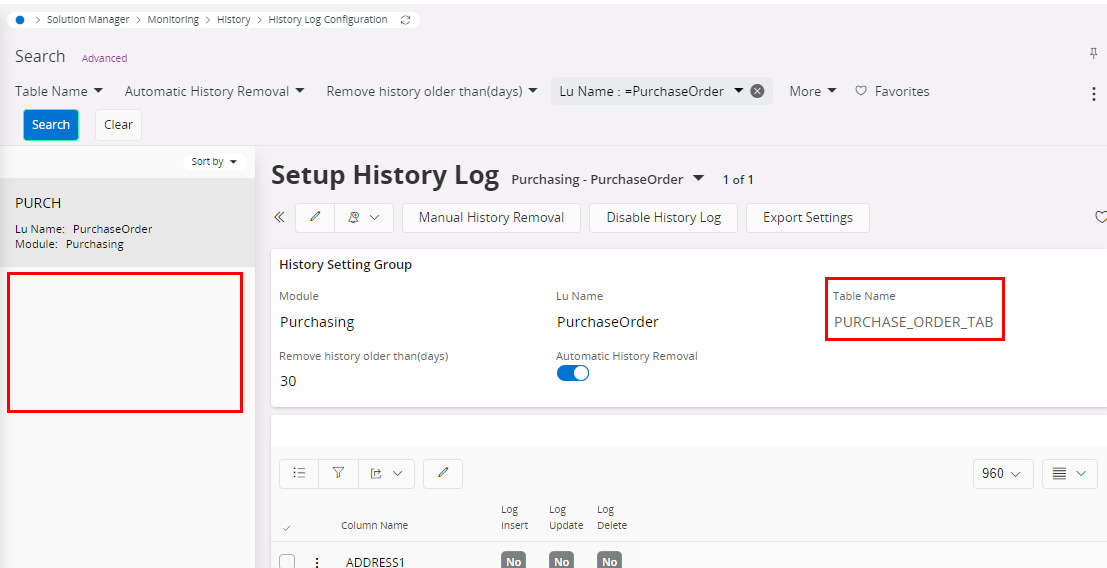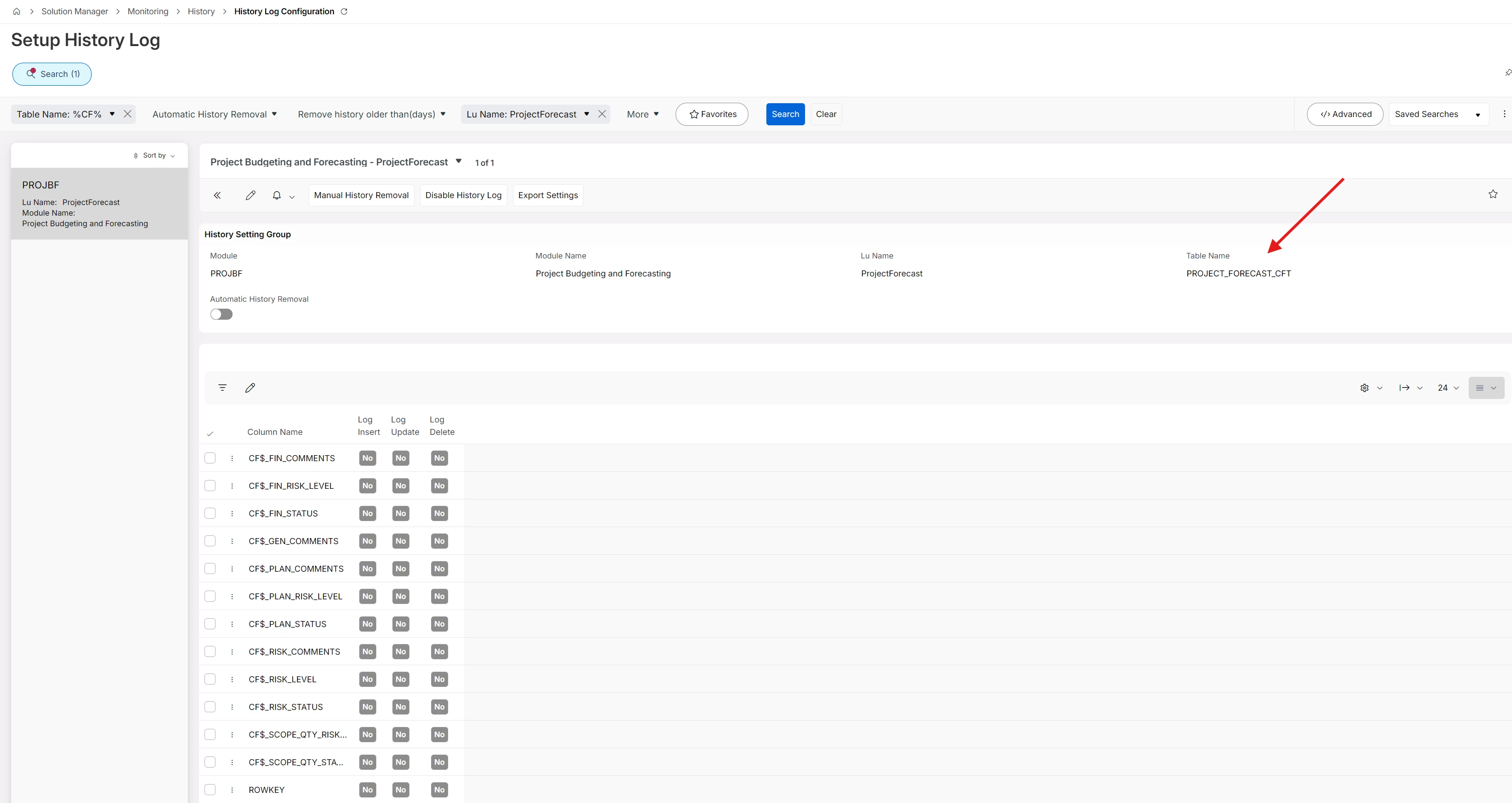After creating a custom attribute for an entity, it is required to enable History Log for that. For that following steps were followed.
Test Plan:
- Create a “Custom Attribute” in the "PurchaseOrder" entity and publish it.
- Open the "History Log Configuration" page and search for Lu Name "=PurchaseOrder".
- Observe that only one entry is shown with Table Name "PURCHASE_ORDER_TAB".
Expectation:
Expects another entry - "PURCHASE_ORDER_CFT", so can enable logging on custom attribute. This used to work in IFSAPP10. See following attachment.
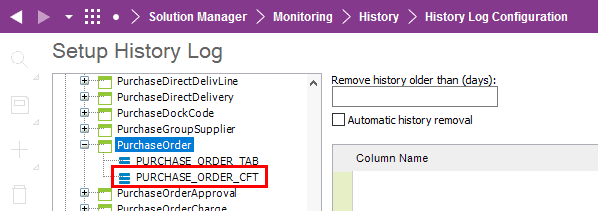
But in IFS Cloud, it doesn’t seem like above. See following attachment.