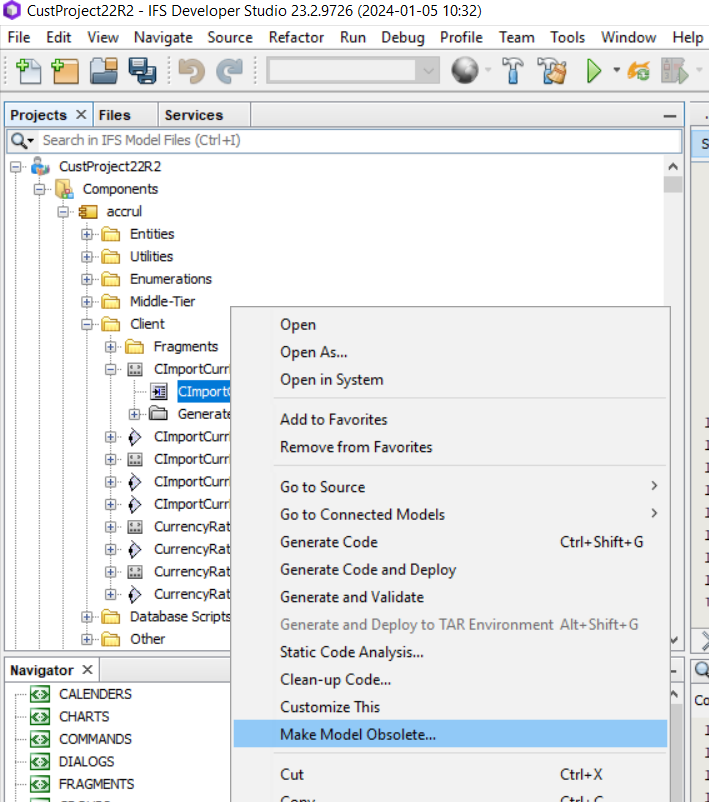We’ve decided to drop an integration module so we can rewrite it ourselves in a way that meets our business requirements.
Question 1:
When I remove the -Cust files in other modules that reference the custom module, I get build errors when I try to create the topic environment, as though the topic environment isn’t built from a clean slate. My workaround so far has been to rewrite these as nearly empty files, but I’d rather remove them. How can I remove -Cust files that are no longer needed from the customer solution repository in a way that allows the topic environment to successfully build without them?
Question 2:
Even after disabling the module in solutionset.yaml, the packages from the custom module are still showing up as invalid objects in the error logs from the topic environment (_ERROR_install.log). It fails to even get that far if I remove the line from solutionset.yaml altogether. What’s the right way to drop a module and its associated packages?