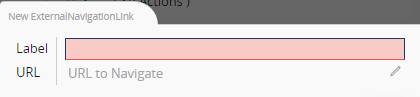I want to add external links to the command group in IFS Cloud. But I need to add parameters to the link to filter. For example, I have a link to navigate an external web page and it requires Order No parameters from the page because I need to go to a specific order. So my link should be something like “something.com/page?$filter=OrderNo%20eq%20’S123456’” like in the element designer.
I know that external links can be added from the “External Navigation Link” but i can’t give parameters from here. Is there a way to do this in IFS Cloud?