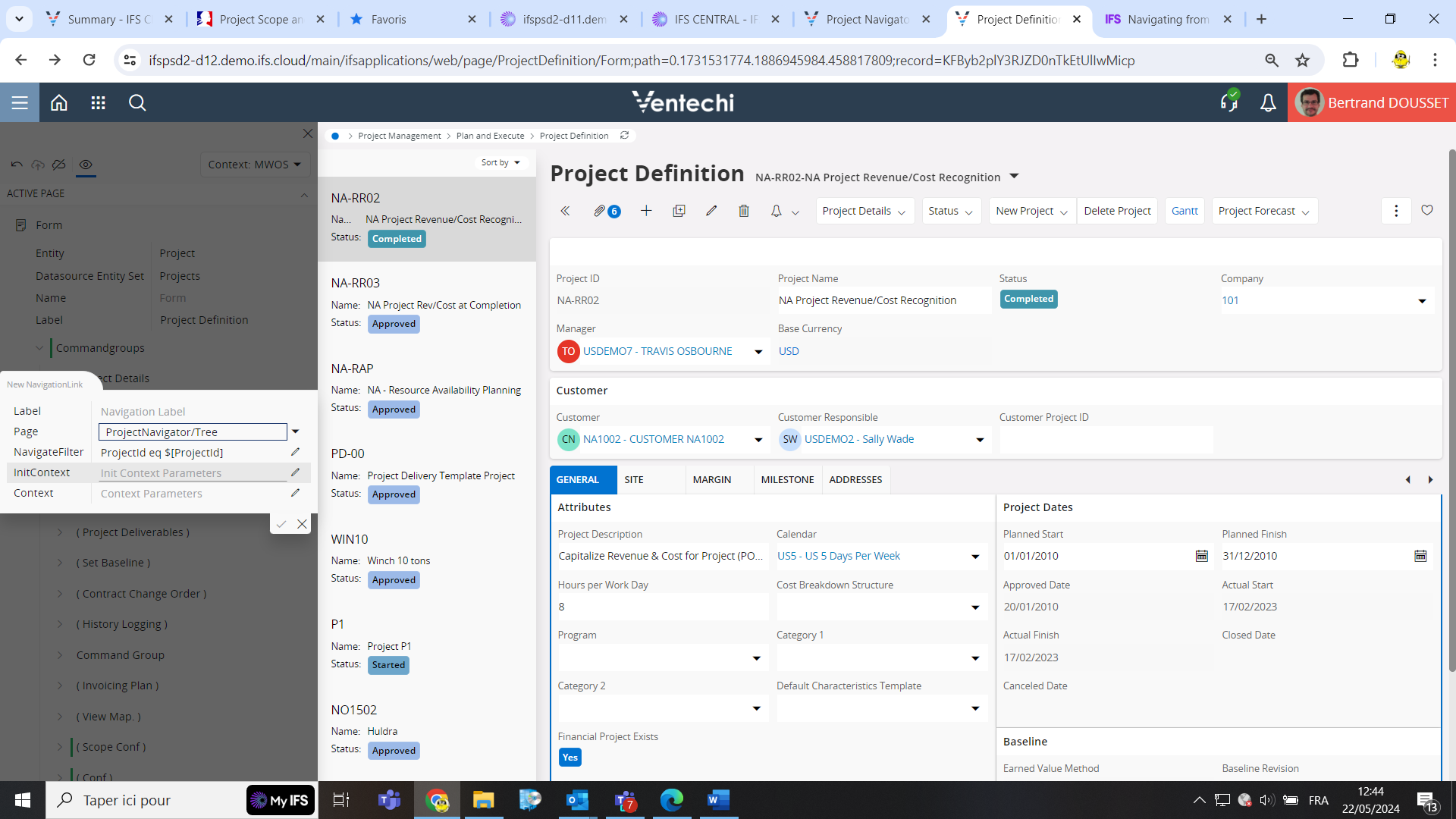Hi,
I have configured a command button in Page Designer as a Navigation Link to the Shipment Handling Unit Structure, using a custom field with the shipment id:
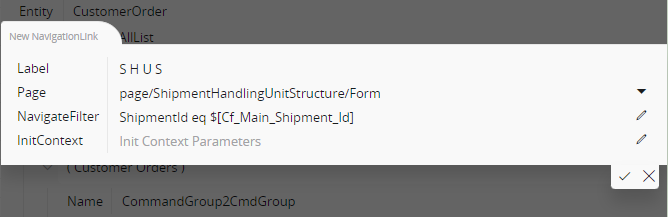
It works fine except that the treeview is not being shown:
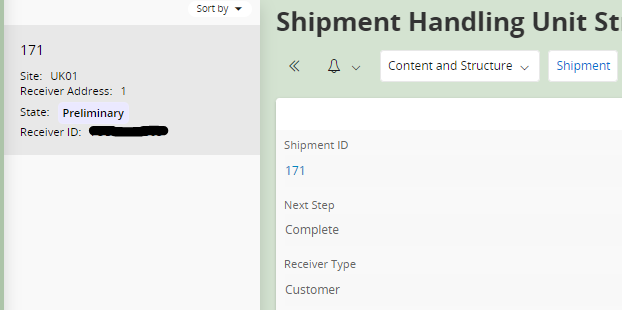
Is there a way to configure the navigation link in page designer to ensure that the treeview will be shown?