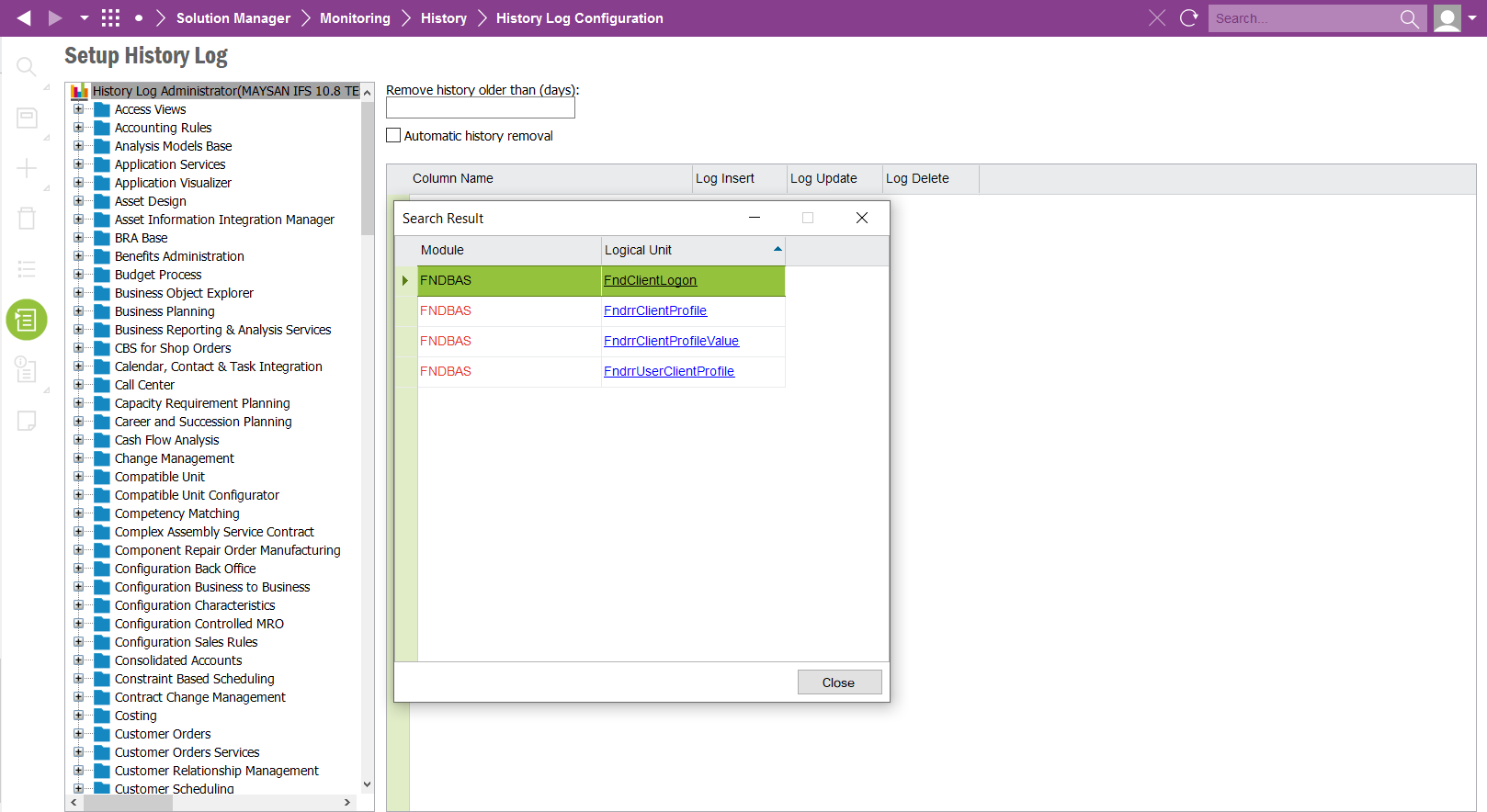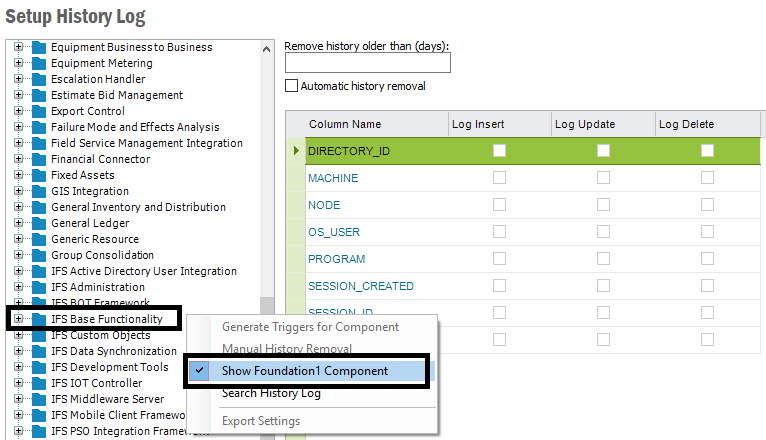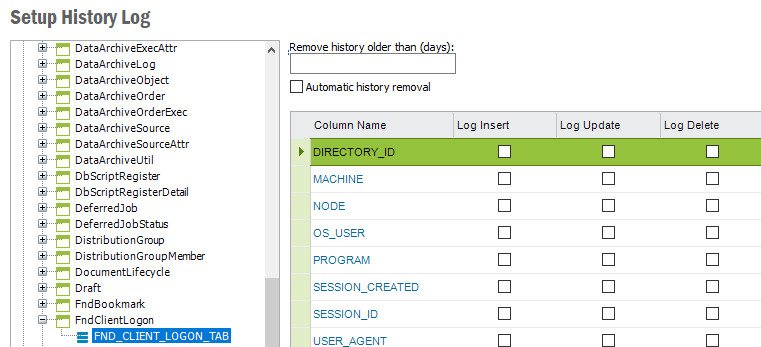Hi,
I know its so simple question but i am missing something idk. I want to open logs for FND_CLIENT_LOGON_TAB, so i found logical unit instead of the table at history page, but when i tried to click link, nothing happened.
FND_CLIENT_LOGON_TAB look like deleted from the database i am not sure.
Can you tell me how can i open the FND_CLIENT_LOGON_TAB hist logs, step by step?
I wonder the root cause of the problem btw, is it about APP v10?
Best regards.