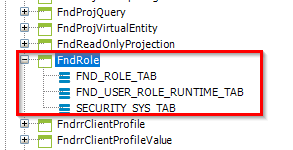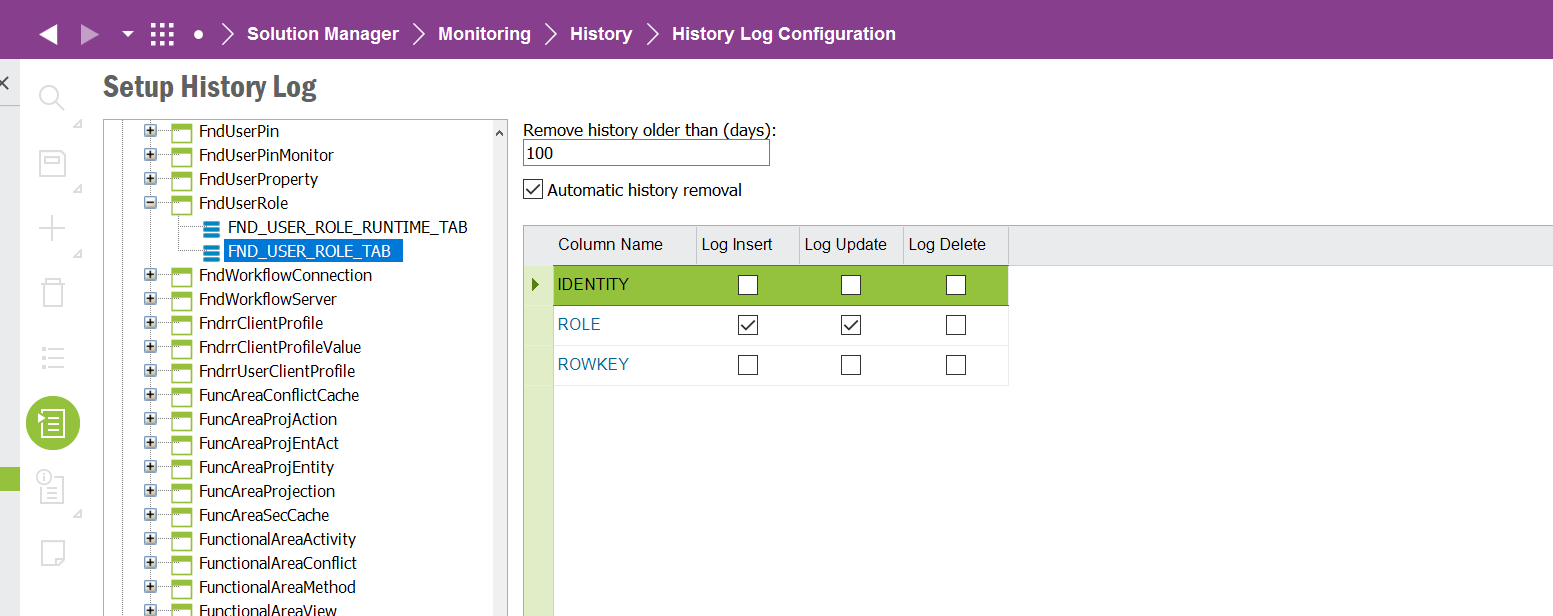Hi!
I’m looking for a way to track changes in permission sets on users. I.e I’d like to see who changed a permission set on a user and when.
I can’t find a suitable configuration in History Log or a table to set up a custom event on.
Does anyone have an idea as for how to solve this?
Solved
History Log on User Permission set
Best answer by ludovic.rougean
Hi, you must activate the log of the table FND_USER_ROLE_TAB. It may not be available by default.
Make sure to select show Foundation1 Component. Then it works as usual and you can track any modification of access rights related to permission sets.
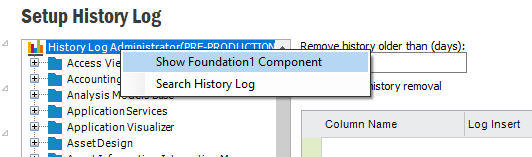
Enter your E-mail address. We'll send you an e-mail with instructions to reset your password.