Has anyone come across this error in IEE (Apps 10) before?
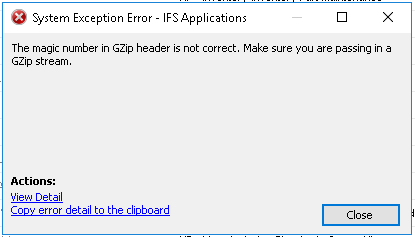
Ifs.Fnd.FndSystemException: Error in WndProc ---> System.IO.InvalidDataException: The magic number in GZip header is not correct. Make sure you are passing in a GZip stream.
at System.IO.Compression.GZipDecoder.ReadHeader(InputBuffer input)
at System.IO.Compression.Inflater.Decode()
at System.IO.Compression.Inflater.Inflate(Byte[] bytes, Int32 offset, Int32 length)
at System.IO.Compression.DeflateStream.Read(Byte[] array, Int32 offset, Int32 count)
at System.IO.Compression.GZipStream.Read(Byte[] array, Int32 offset, Int32 count)
at Ifs.Fnd.Core.FndCompressionUtil.Decompress(Byte[] compressedData)
at Ifs.Fnd.Data.FndDataRow.LoadConditionRow(String formattedCondition, FndDataRow conditionRow)
at Ifs.Fnd.Explorer.Interfaces.SavedSearch.DeserializeFromString(String str)
at Ifs.Fnd.Explorer.Extenders.SearchExplorerManager.SearchDialog.LoadSavedSearchesCombo()
at Ifs.Fnd.Explorer.Extenders.SearchExplorerManager.SearchDialog.SearchDialog_Load(Object sender, EventArgs e)
at System.EventHandler.Invoke(Object sender, EventArgs e)
at System.Windows.Forms.Form.OnLoad(EventArgs e)
at Ifs.Fnd.Windows.Forms.FndForm.OnLoad(EventArgs e)
at System.Windows.Forms.Form.OnCreateControl()
at System.Windows.Forms.Control.CreateControl(Boolean fIgnoreVisible)
at System.Windows.Forms.Control.CreateControl()
at System.Windows.Forms.Control.WmShowWindow(Message& m)
at System.Windows.Forms.Control.WndProc(Message& m)
at System.Windows.Forms.ScrollableControl.WndProc(Message& m)
at System.Windows.Forms.Form.WmShowWindow(Message& m)
at System.Windows.Forms.Form.WndProc(Message& m)
at Ifs.Fnd.Windows.Forms.FndForm.WndProc(Message& m)
--- End of inner exception stack trace ---
The error pops up when I click the magnifying glass to search for a Permission Set in IEE. I can click Close and my search still works OK. I tried search button in few other screens but the error doesn’t show up.






