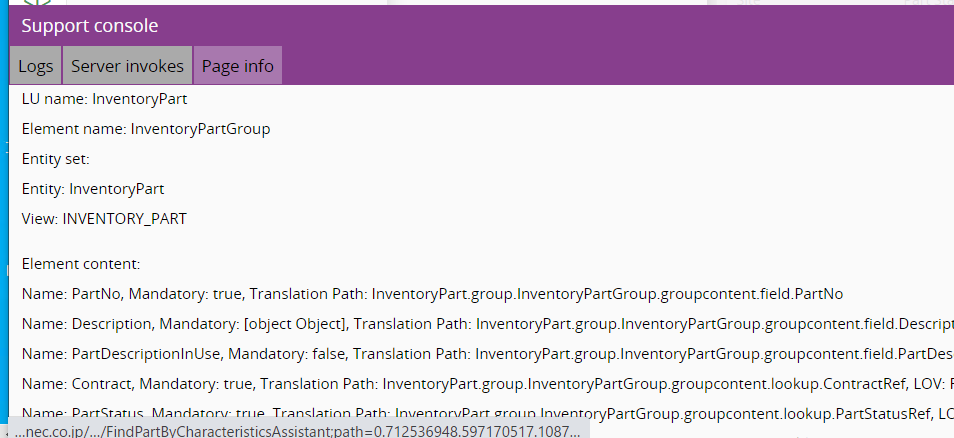From which table do you get the element name or element content of the page information of the debug console?
Which table should the element information connected to the page refer to?
Question
From which table do you get the element name or element content of the page information of the debug console?
Enter your E-mail address. We'll send you an e-mail with instructions to reset your password.