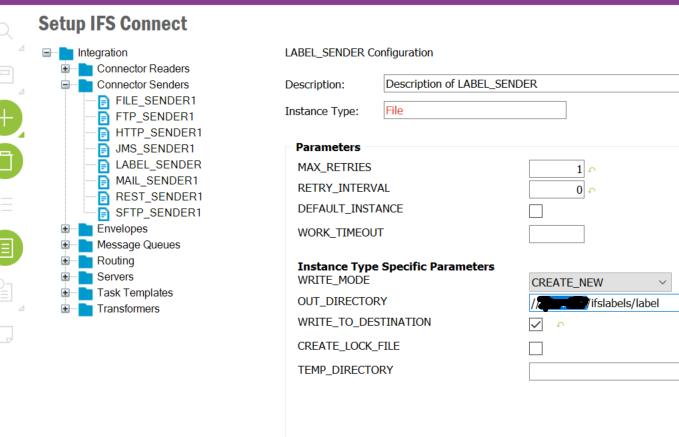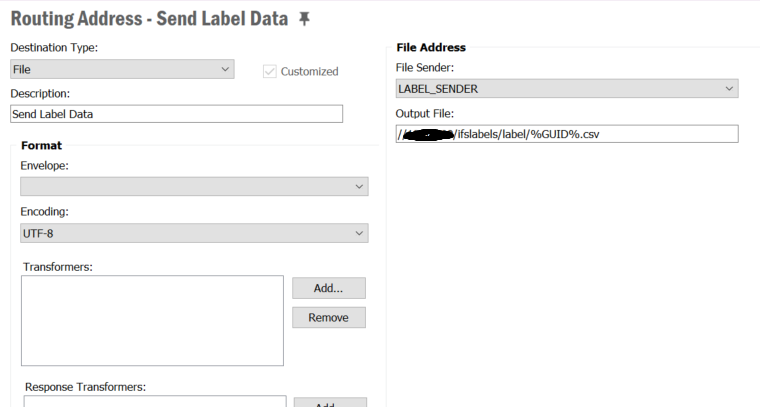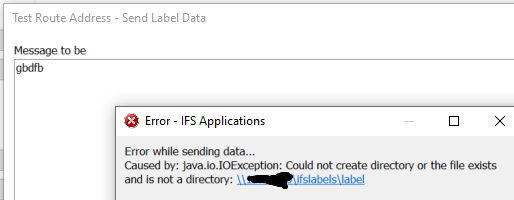I was wondering if someone has been able export a file to a shared drive using IFS connect. I have created a routing address with file sender that is linked to a new connector sender.
In that connector sender I have specified shared drive as the output directory and granted SYSTEM read and write permission to that drive but I am still not able to write to that drive. I keep getting
Error while sending data...
Caused by: java.io.IOException: Could not create directory or the file exists and is not a directory